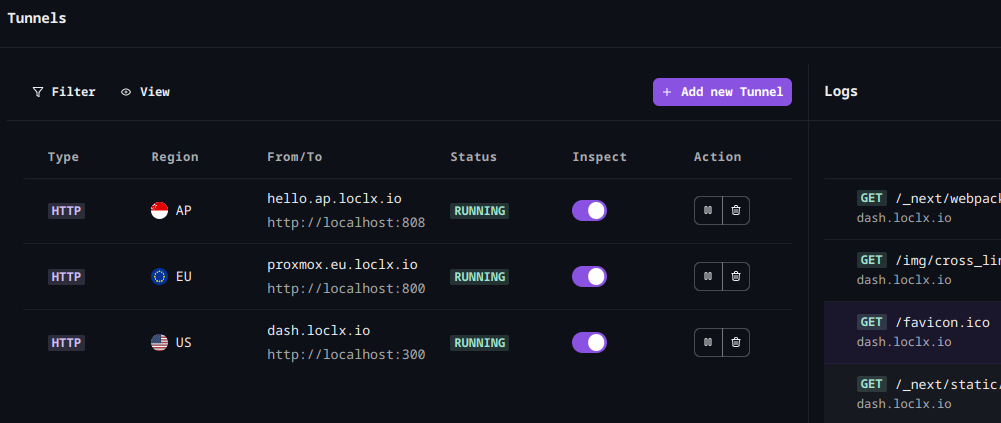
Beautiful interfaces
CLI + GUI = localhost tunneling made easy
Choose the workflow that fits the moment. Launch automated tunnels from the CLI or share polished previews with stakeholders using the desktop app.
Always-on tunneling for mission-critical endpoints No assembly required.
LocalXpose makes any local server internet-accessible & available 24/7. Join the 2,000+ new developers each week who discover the tunneling solution that just works.
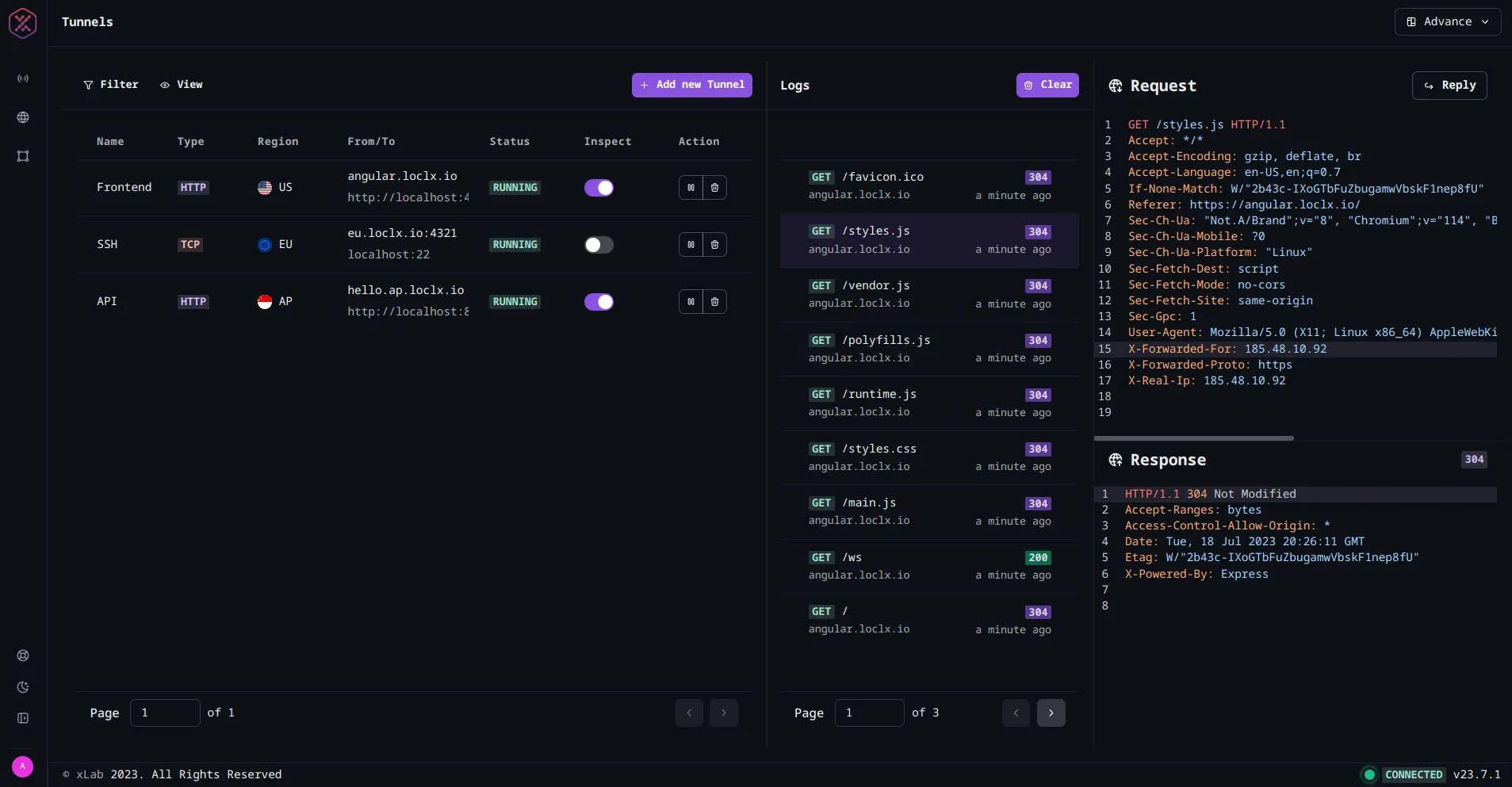
Get started within 60 seconds. Be in production within hours, not weeks. Easy configuration, automatic certificates, with a single binary that runs anywhere.
Let our team carry the pager. We handle your capacity planning, performance, SSL certs, DDoS protection, and scaling 24/7. Spend your time making customers happy.
We understand 'mission critical'. When the customer's business is disrupted, it doesn't matter who's at fault. Count on support from engineers who understand the urgency.
How it works
Let us hold the pager and handle the heavy lifting: tunnel orchestration, TLS certificates, region selection, and routing. You focus on building and making your customers happy.
Download LocalXpose to install our localhost tunneling client on any local machine. Using the CLI or desktop app you'll get a secure tunnel connection in seconds.
All data flows through encrypted channels using our secure tunnel VPN alternative technology. No traditional VPN client configuration needed.
Your localhost tunnel becomes instantly accessible worldwide. Perfect for development, testing, webhooks, IoT, and production deployments.
It's simple, not basic.
Modern businesses need more than basic port forwarding. They need enterprise-grade network security without bloated enterprise abstractions. If your business needs to expose localhost to the internet you deserve something that's simple and reliable. LocalXpose delivers both.
When you're doing localhost tunneling through our platform, you're getting:
View our blog articles to see more examples of LocalXpose in action. Whether you're exposing a local game server, or local host server for development. Whether your endpoints are IoT devices on a local network, or firewalled production services on bare metal. Our tunneling software is built for your needs.
What do our customers say?
“ I'm really surprised how fast and reliable tunnels are. Overall I'm very satisfied with LocalXpose. We have more than 50 businesses, all of them running on-premises software that we expose using LocalXpose.”
Proudly serving 50,000 active users and nearly 500 businesses
Spin up your first tunnel today. Upgrade when your team needs custom domains, reserved subdomains, or additional seats.
What can LocalXpose do?
Serve webhooks, demo SaaS updates, or monitor IoT fleets without touching router settings. LocalXpose brings custom domains, access control and remote management to every tunnel across our global edge.
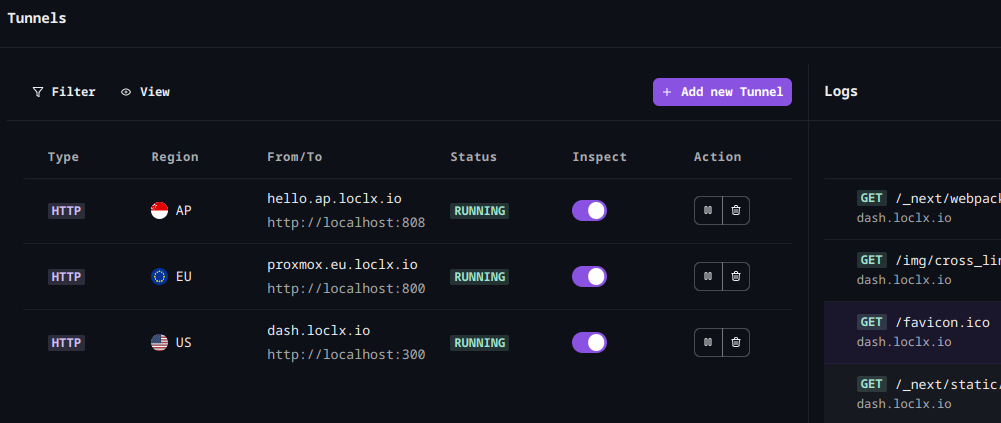
Beautiful interfaces
Choose the workflow that fits the moment. Launch automated tunnels from the CLI or share polished previews with stakeholders using the desktop app.
Secure by design
Protect sensitive endpoints with scoped tokens, IP allow lists, and per-tunnel permissions without fighting the firewall.
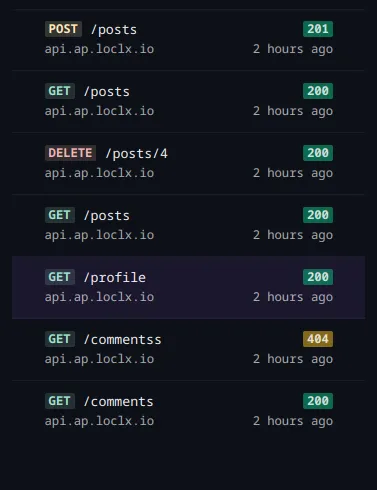
Always in the loop
Inspect HTTP, TCP, and UDP traffic in real time. Replay payloads and keep integrations healthy across your tunnels.
Debug with ease
Interactively explore requests, review responses, and replay payloads. Effortlessly demo third-party integrations and debug faster.
Customer workflow spotlight
A fast-growing provider of integrated ERP and point-of-sale applications needed always-on access to back-of-house servers and kitchen displays inside hundreds of busy restaurants. LocalXpose gave them reverse proxy reliability without managing routers, meshes, or enterprise VPN clients.
Step 1
The site is onboarded by launching the LocalXpose application on the kitchen PC and authenticate with a scoped token. No firewall rules, no port forwarding, no ping debugging needed.
Under 60 seconds time-to-first-tunnel
Step 2
The provider reverse proxies requests from their cloud platform into each restaurant over an encrypted tunnel with IP allow lists and per-tunnel auth as needed.
Zero customer-side network policies
Step 3
Sales data sync and delivery app integrations are always up. Each customer device is just like a real server - online day and night, with automatic reconnection. Your tunnels are monitored by LocalXpose site reliability engineers so you can sleep through the night.
50% drop in support escalations
Designed to meet your needs
LocalXpose provides everything teams need to ship previews and production endpoints confidently. You can find more detailed information in our documentation .
Easily use your own custom domain (e.g., example.com) to access your tunnel. Enhance accessibility, branding and trust with LocalXpose's white label domains.
Effortlessly select personalized wildcard domains like *.dev.example.com, enabling unmatched adaptability and convenience.
Support for HTTP, TLS, TCP, and UDP protocols, with multiple regions worldwide for optimal latency for your users.
Automatic SSL certs on the fly for your custom domain. Enjoy hassle-free SSL integration, and say goodbye to expired certs and confused customers!
LocalXpose's integrated file server allows seamless access to your directory over the internet, no additional setup required. Share files with ease!
Leverage LocalXpose's convenient built-in plugins, including request rate limiter, HTTP-to-HTTPS redirect, and dynamic header editing, for added tunnel capabilities without any hassle.
What do our customers say?
Proof that the experience isn't just fast — it's dependable when it matters.
“I have used tools similar to LocalXpose and I have to congratulate you for the excellence in simple details, functionality and stability.”
Install the LocalXpose CLI, authenticate with `loclx account login`, and run commands like `loclx tunnel http --to 3000` to expose localhost to internet use through our secure proxy edge. You can use the same CLI to enable plugins for auth, IP whitelisting and more. No VPN clients, firewall rewrites, or network tickets required.
Sign up for LocalXpose with a free plan for personal and light commercial use, then upgrade to paid plans when you need reserved domains, TCP tunneling or UDP forwarding, multiple tunnels, team seats, or enterprise SLAs. Billing is predictable—no bandwidth surprises. Subscriptions are paid monthly or annually, and you can cancel at any time.
Self-serve teams can rely on in-app guides, docs and support by email. Business and enterprise plans add priority ticketing, 24/7 incident response from our engineering team, and migration assistance so you stay online without a hitch.
Yes. Use the CLI in CI pipelines, Docker containers, or scripts to spin up ephemeral tunnels for preview environments, webhook testing, and QA. Configuration files and API tokens keep automation secure and repeatable.
Many businesses are using LocalXpose to bridge customer networks over the internet. Increasingly end-users expect their products to be usable at any time, from any place, on any device. With LocalXpose you gain the ability to have always-on connectivity without moonlighting as the end-user's network technician. These are fast-growing companies which provide POS or ePOS systems, managed IT services, home automation products, IoT and IIoT system integration and support, to name a few.
A reverse proxy sits between external users and internal services, shielding origin infrastructure, balancing traffic, and enforcing policy. It may also sit between your own internal service, and a device on your user's network. LocalXpose delivers the benefits of a reverse proxy whether in front of a local host server or between two localhost sites, without all the pains of dynamic IPs and peer-to-peer network traversal. LocalXpose enables remote access with reliability and performance by default, thanks to regional edge routing and automatic certificate management.
Secure tunnels—VPN secure tunnel, secure SSH tunnel, secure tunnel proxy—wrap every session in encryption, policy checks, and rate limiting. LocalXpose gives you that protection while keeping setup effortless for developers and operators.
LocalXpose offers tunneling software for install on macOS, Windows, and Linux, supporting GUI and command-line operation. All platforms can tunnel HTTP and HTTPS (L7, layer 7, localhost proxy), TCP, TLS, and UDP (L4, layer 4 tunneling, also known as port forwarding) to any local endpoint. Configure TLS passthrough, custom domains, wildcard subdomains for an entire localhost site! LocalXpose supports tunnels in Docker to easily integrate with container platforms and CI/CD.
Every tunneling host terminates on our edge with TLS 1.2+ encryption using scoped access tokens. On the local tunnel side, enable automatic SSL certs or bring your own keys for end-to-end encryption, and easily configure IP allow lists and plugins for basic auth or header rewrites. Observability logs every request so you retain a complete audit trail.
Over 300,000 developers and millions of tunnels served
Get started today with the best reverse proxy and secure tunneling solution for your needs.