The 6 top ngrok alternatives to try in 2025
Comprehensive guide to the top ngrok alternatives you should try in 2025. Find an ngrok replacement for production usage, and recent ngrok competitor pricing.

ngrok is a globally distributed reverse proxy fronting your web services, running in any cloud or private network, or your machine. It allows you to reach your localhost behind a NAT or firewall from the internet.
In this comprehensive 2025 guide, we explore six of the best ngrok alternatives available today. We’ll examine their current features, pricing, and capabilities to help you make an informed decision for your tunneling needs.
ngrok: A quick overview
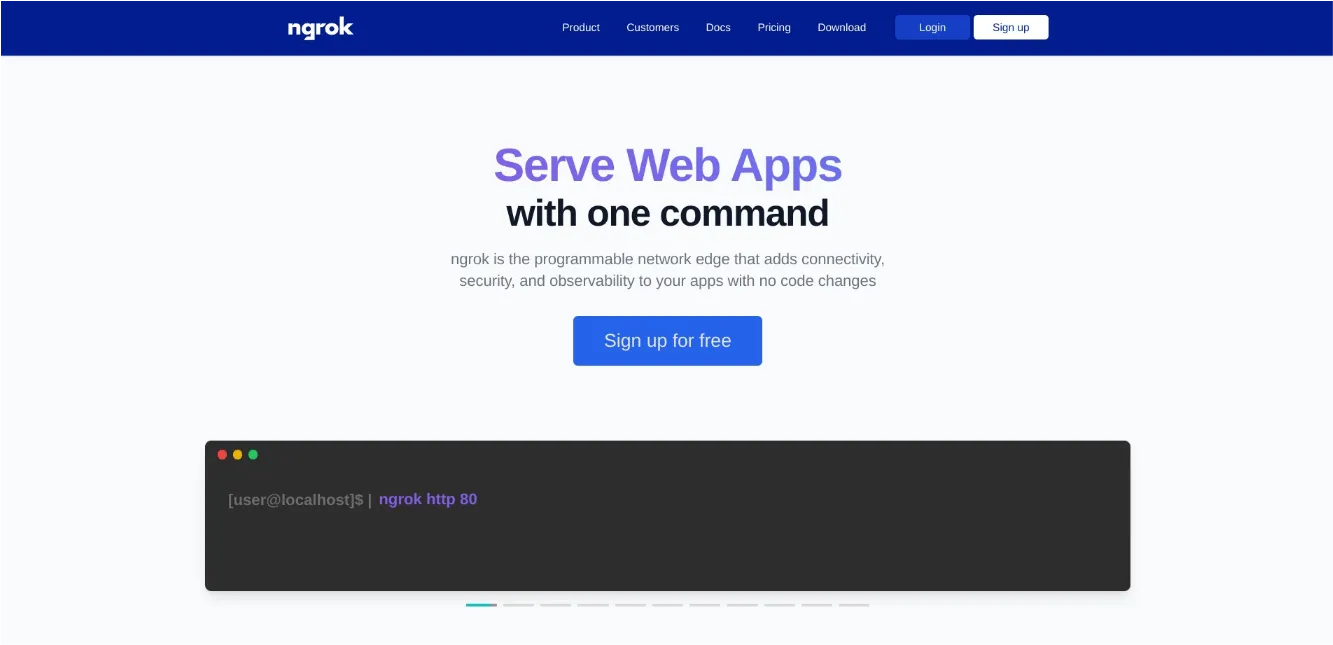
ngrok is the programmable network edge that adds connectivity, security, and observability to your apps with no code changes.
ngrok provides both a cloud-hosted and a self-hosted versions, but these two versions are functionally different. The Self-hosted ngrok was open source in version one, but became proprietary software more than 6 years ago.
Here are some of its top features (though not all are free)…
- Protect services with OAuth, SAML and OIDC.
- Support for HTTP, TLS, and TCP based protocol.
- Automatic certificates and an A+ SSL report card with no config.
- Use custom ngrok subdomain or your own custom domain.
- Support for wildcard domain.
- Cross-platform, one executable, Any OS, any CPU architecture.
- Runs as a background service.
Pricing:
As of 2025, ngrok offers multiple pricing tiers: Free (limited), Personal ($8/month), Pro ($20/month), and Enterprise ($39/month), with pay-as-you-go options for production workloads starting at $18/month. Pricing has evolved significantly with usage-based models for higher-volume applications.
So now that you know a bit about what ngrok has to offer, let’s explore six top ngrok alternatives that may be a better fit for your specific needs and budget.
Top ngrok Alternatives to Try
1. LocalXpose
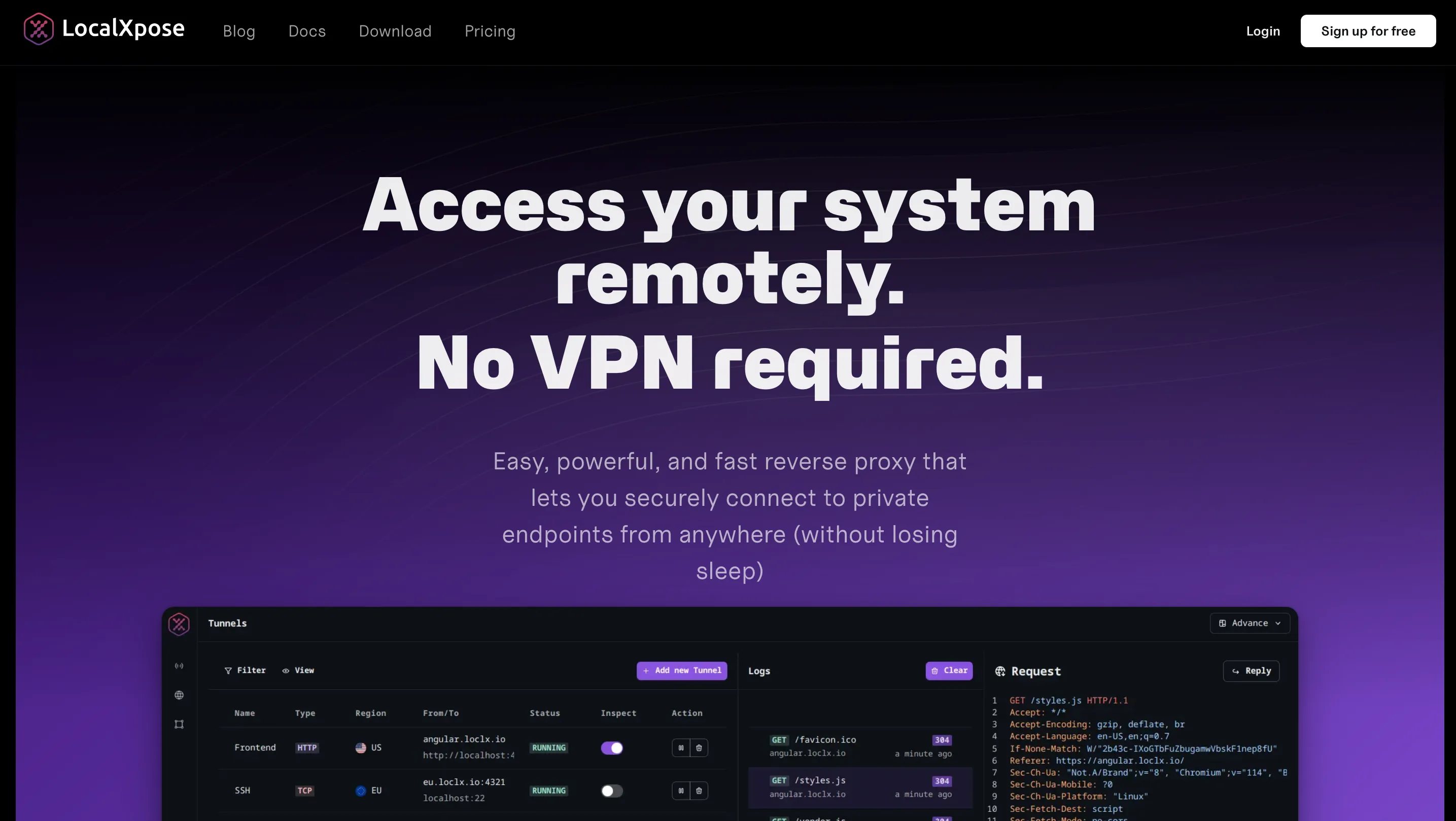
LocalXpose is a powerful reverse proxy solution that enables you to expose your localhost behind a NAT or firewall to the internet instantly. With no need for complex cloud configuration, port forwarding, dynamic DNS, or VPN setup, LocalXpose gets you connected with just one command.
What sets LocalXpose apart is its combination of enterprise-grade features with beginner-friendly simplicity. It offers comprehensive protocol support while maintaining transparent, affordable pricing that scales with your needs.
What makes LocalXpose different?
- Complete Protocol Support: Full support for HTTP(S), TLS, TCP, and UDP protocols
- Unmetered Bandwidth: No caps on data transfer for paid plans
- Advanced Security: Key and basic authentication, IP whitelisting, rate limiting
- Automatic SSL: Let’s Encrypt certificates generated automatically
- Custom Domains: Use your own custom domain with wildcard support
- Cross-Platform: Single executable works on any OS and CPU architecture
- GUI & CLI: Both graphical interface and command-line options available
- Real-time Monitoring: Comprehensive request logging and inspection tools
- Background Service: Can run as a system service for always-on tunnels
- Built-in File Server: Share files and directories directly
Pricing:
LocalXpose offers straightforward pricing with a generous free tier and a Pro plan at $8/month ($96/year) that includes 10 active tunnels, no bandwidth caps, and 24/7 availability. This makes it one of the most cost-effective solutions in the market, especially for developers and small teams who need reliable tunneling without complex pricing tiers.
Get Started: Sign up for free and start tunneling in under a minute with no credit card required.
2. Cloudflare Tunnel
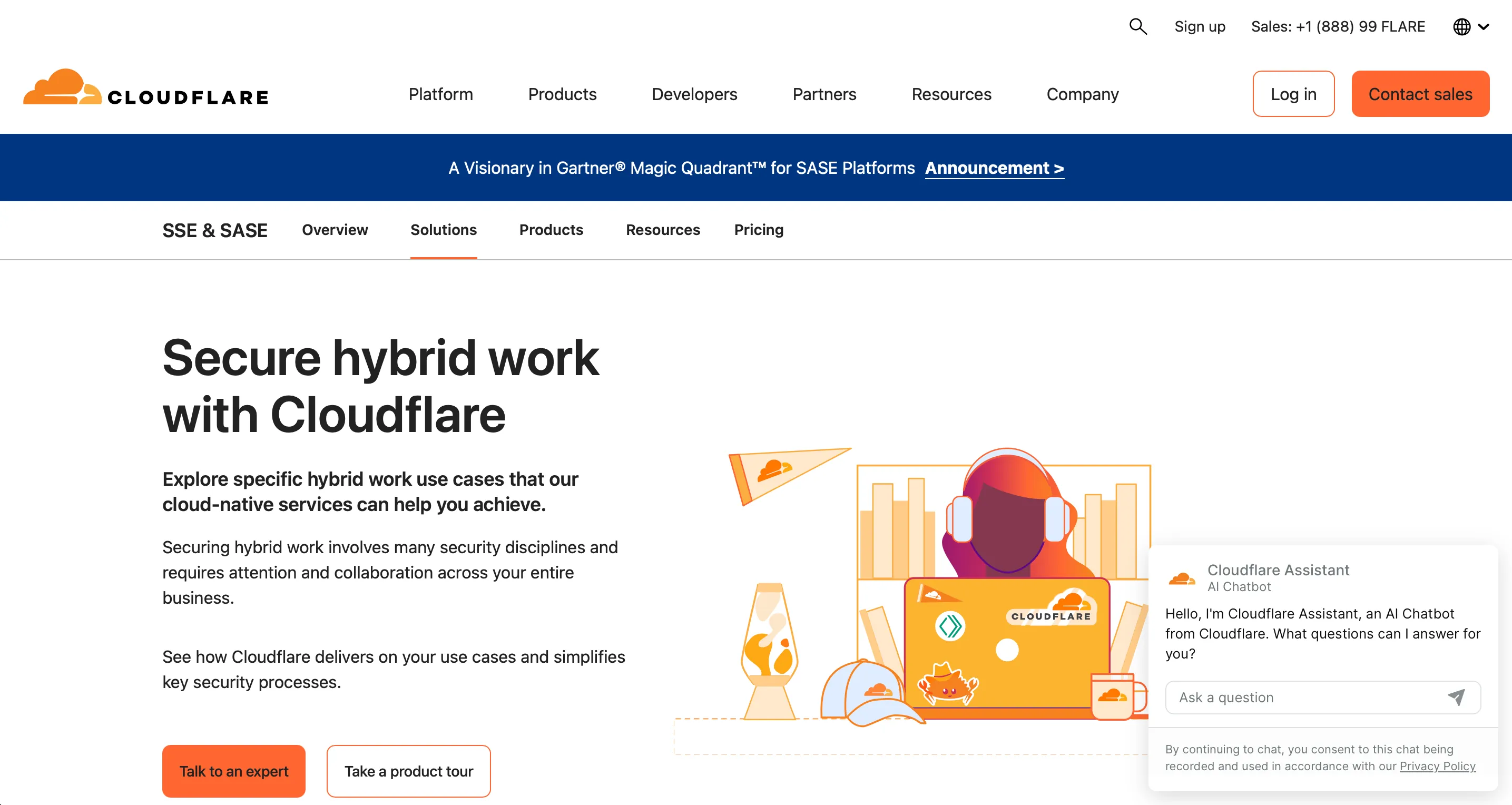
Cloudflare Tunnel creates secure, outbound-only connections between your services and Cloudflare’s edge network. It’s part of Cloudflare’s Zero Trust platform and provides enterprise-grade security and performance.
Main Features:
- Zero Trust network access model
- No inbound ports required
- Built-in DDoS protection and WAF
- Global edge network for low latency
- Integration with Cloudflare’s security services
- Support for HTTP/S and TCP protocols
- Load balancing and failover capabilities
Pricing:
Cloudflare Tunnel is free for up to 50 users as part of Cloudflare Zero Trust. Paid plans start at $7/user/month for teams requiring additional features and higher user limits.
3. Tailscale
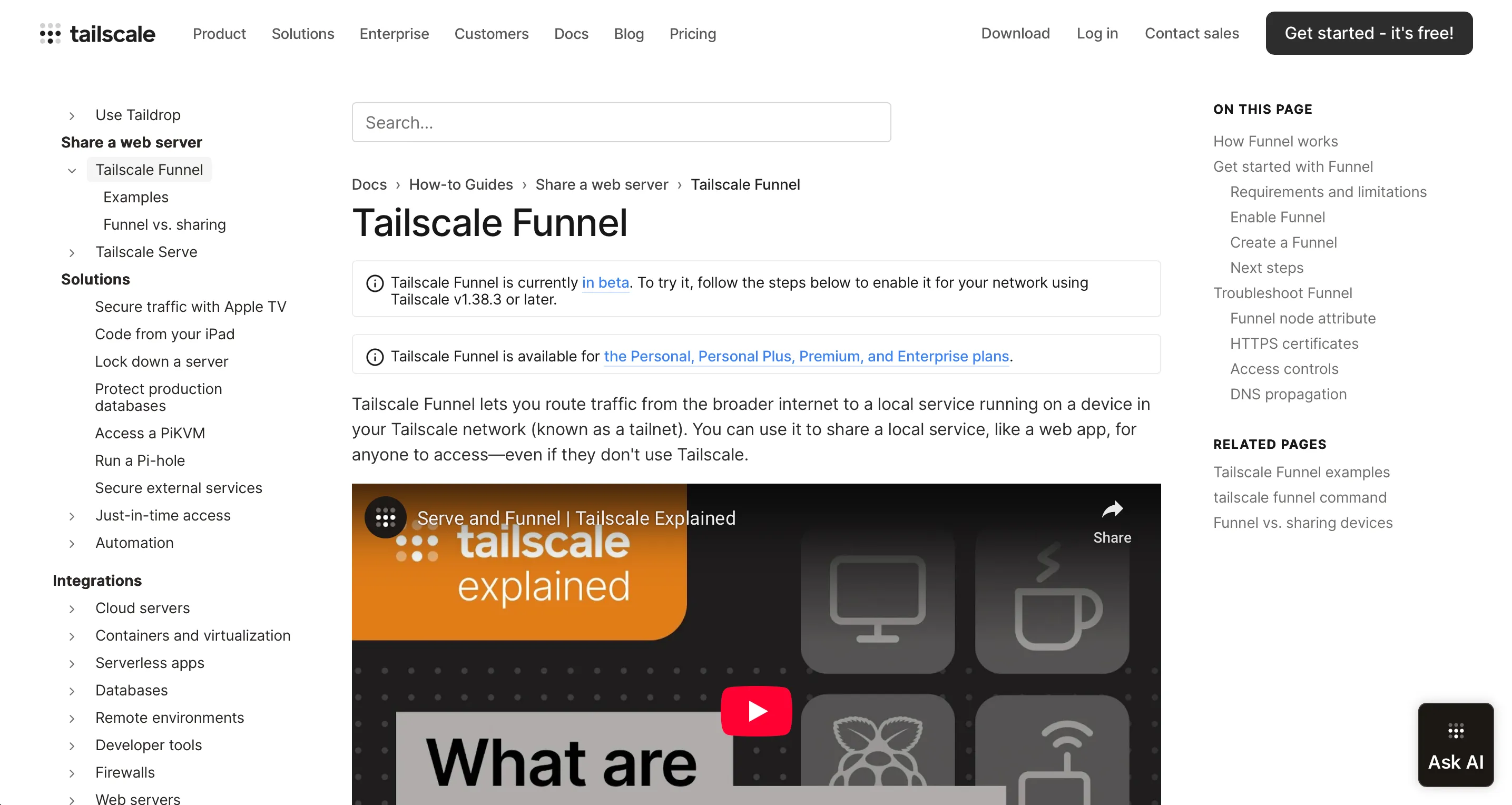
Tailscale creates secure networks between your devices using WireGuard. While primarily a VPN solution, it offers features that can serve as tunneling alternatives for certain use cases, particularly for private access scenarios where every participant can install the Tailscale client and accept an invitation to the network.
Main Features:
- WireGuard-based mesh VPN
- Zero-config networking
- ACL-based access control
- MagicDNS for easy device discovery
- Subnet routing capabilities
- Cross-platform support
- Integration with identity providers
Pricing:
Tailscale offers a free tier for personal use (up to 3 users, 100 devices). Paid plans start at $6/user/month for teams, with enterprise options available for larger organizations. Note that Tailscale Funnel is currently in beta.
4. Expose
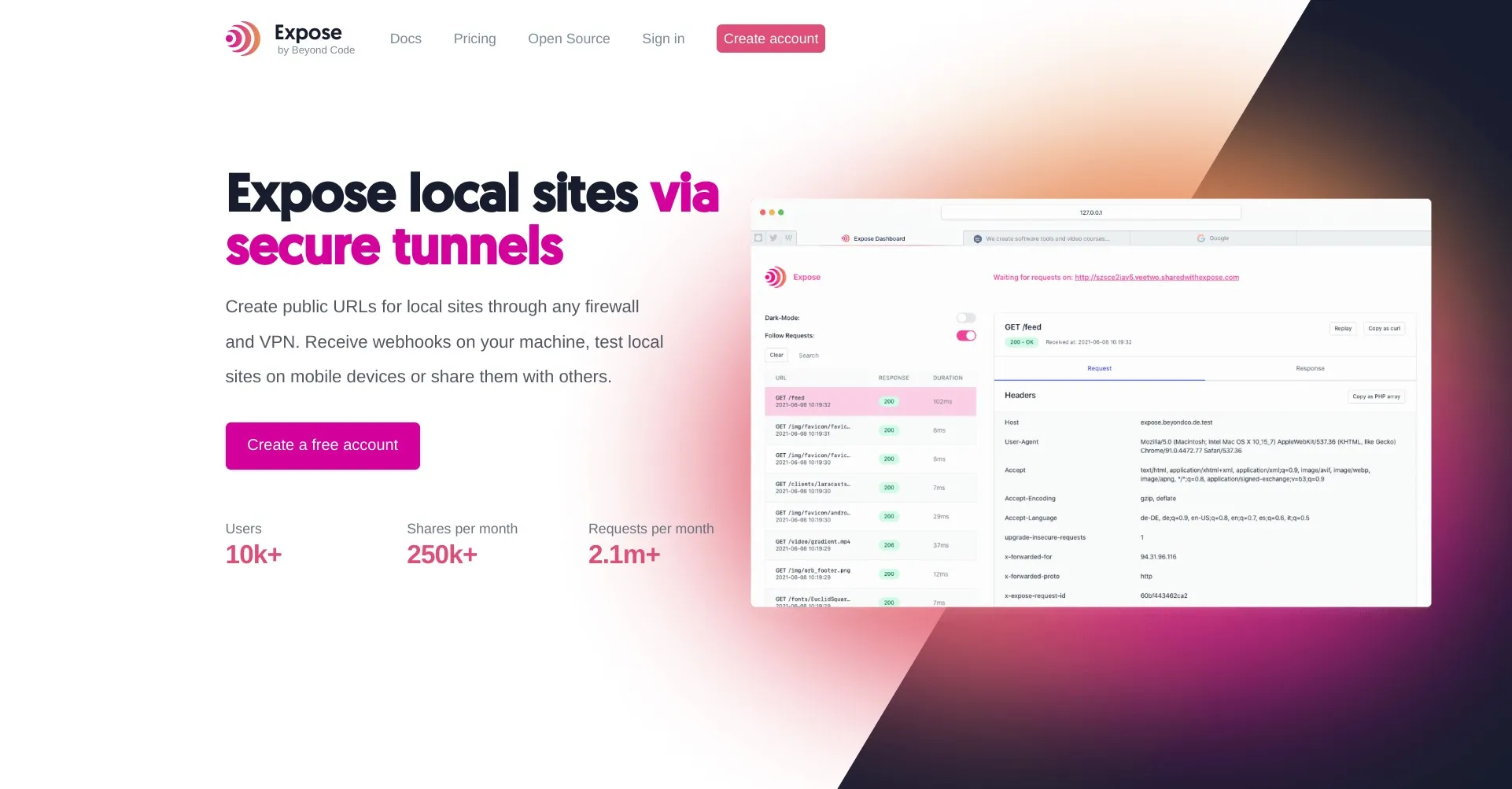
Expose is a tunnel application that allows you to share your local sites and applications with others on the internet. Built with PHP, it offers both cloud-hosted and self-hosted versions with identical functionality.
Main Features:
- Support for HTTP/s and TCP protocols
- Basic authentication protection
- Custom Expose subdomain
- Automatic TLS/SSL certificates
- Impressive UI for HTTP requests inspection
- Self-hosted option available
Pricing:
Expose offers several pricing tiers including a free hobby plan and paid options. However, specific current pricing should be verified on their website as it may vary based on usage and requirements.
5. inlets
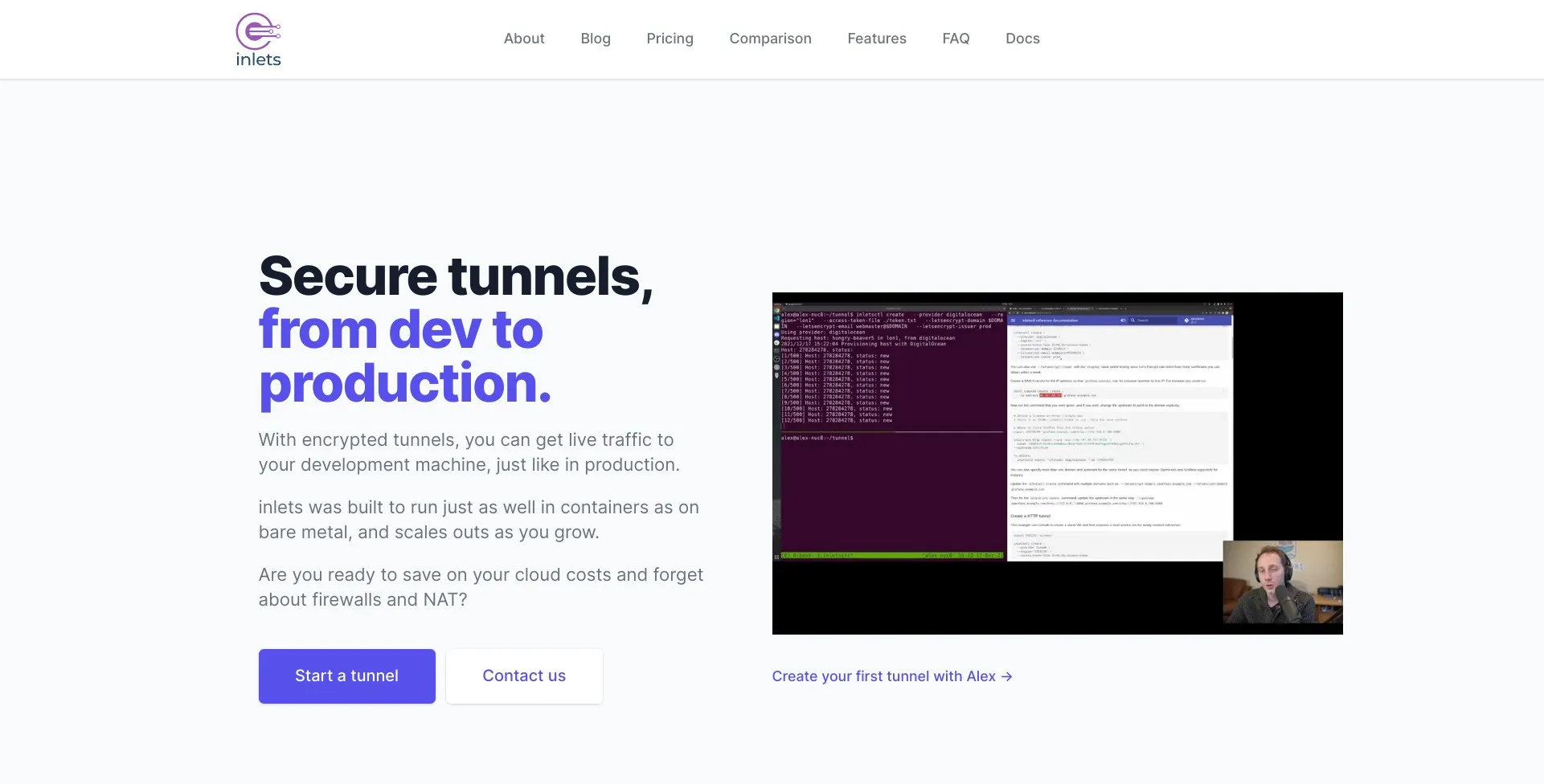
inlets makes it easy to connect to services in any network conditions, including NAT, firewalls, HTTP proxies, containers and kubernetes.
Main Features:
- Supports HTTP/s and TCP protocols
- Automatic Let’s Encrypt certificates
- Custom domains
- Native Kubernetes support
- Self-hosted option
- Cloud integration capabilities
Pricing:
inlets offers multiple pricing options including Personal and Business plans. For current pricing information, check their official website as costs may vary based on usage requirements and deployment options.
6. Pagekite
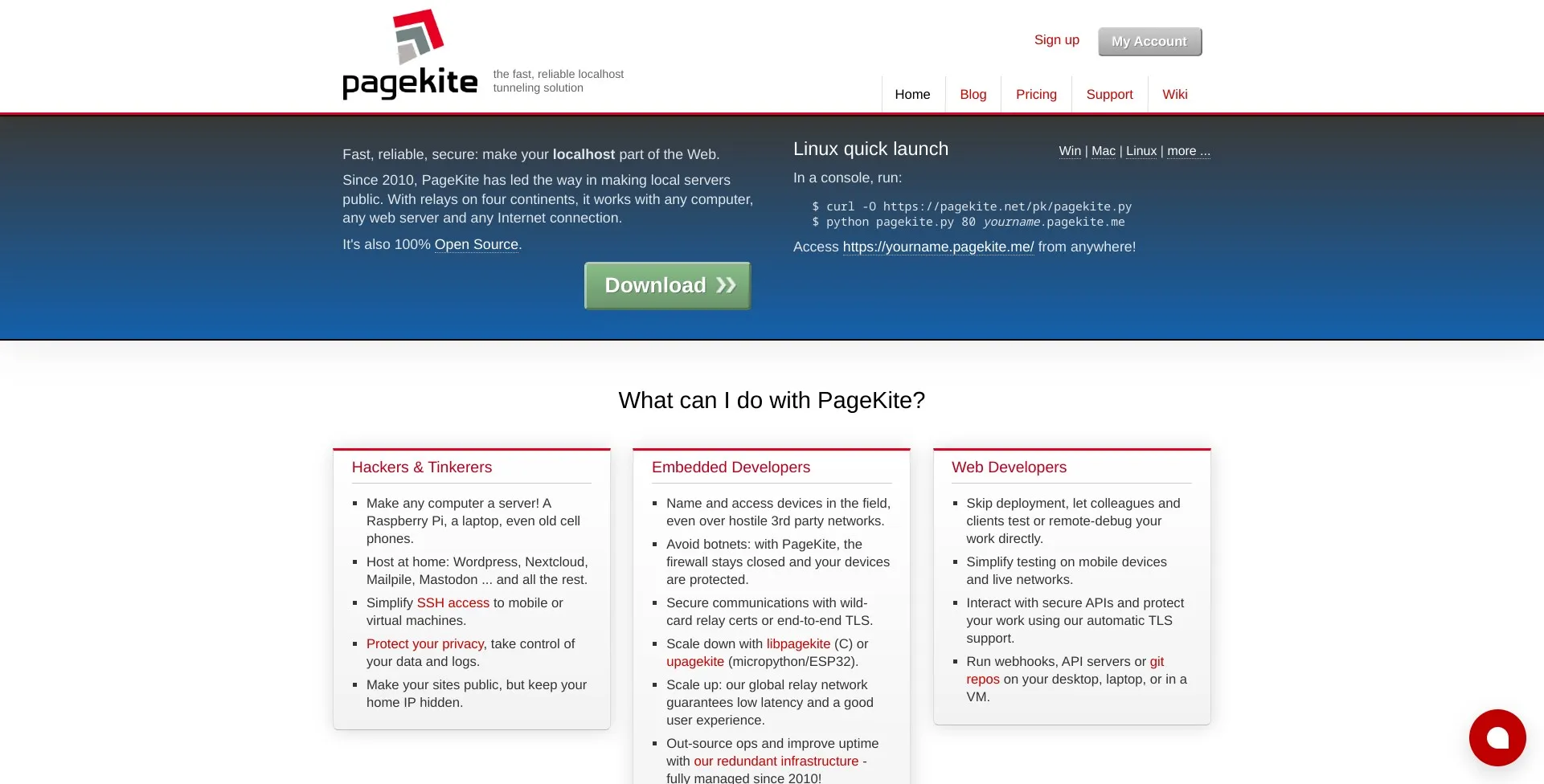
Pagekite is a system for connecting your localhost servers to the public Internet, giving them names and making them globally accessible. It works on most common operating systems and it doesn’t matter what kind of Internet connection you have.
Main Features:
- Support for HTTP/s and TCP protocols.
- Custom Pagekite subdomain.
- Basic authentication protection.
Pricing:
Pagekite offers a simple pricing model. Check their website for current rates and plan details.
Quick Comparison
| Feature | LocalXpose | Cloudflare Tunnel | Tailscale | ngrok | Expose |
|---|---|---|---|---|---|
| Free Tier | ✅ 2 HTTP tunnels | ✅ Up to 50 users | ✅ 3 users | ✅ Limited | ✅ Available |
| Pricing | $8/month | $7/user/month | $6/user/month | $8-39/month | Varies |
| Protocols | HTTP/S, TCP, TLS, UDP | HTTP/S, TCP | All (VPN) | HTTP/S, TCP, TLS | HTTP/S, TCP |
| Custom Domains | ✅ | ✅ | ❌ | ✅ | ✅ |
| Unlimited Bandwidth | ✅ (Pro) | ✅ | ✅ | ❌ | Varies |
| GUI Interface | ✅ | ✅ (Dashboard) | ✅ | ❌ | ❌ |
| Self-hosted Option | ❌ | ❌ | ❌ | ❌ | ✅ |
Self-hosted ngrok alternatives
For those who prefer to host their own tunneling infrastructure:
- Boringproxy - Simple, self-hosted reverse proxy
- FRP - Fast reverse proxy with extensive configuration options
- rathole - Lightweight, secure tunneling solution
- sish - HTTP/TCP/WS reverse proxy using SSH
- localtunnel - Simple localhost tunneling
Conclusion
Choosing the right ngrok alternative depends on your specific needs, budget, and technical requirements. LocalXpose stands out for its comprehensive feature set, competitive pricing, and ease of use, making it an excellent choice for developers and teams of all sizes. Whether you need simple HTTP tunneling or complex UDP/TCP forwarding with custom domains, there’s a solution in this list that can meet your requirements.
When evaluating these alternatives, consider factors like pricing transparency, protocol support, ease of setup, reliability, and the specific features that matter most to your use case. Many of these tools offer free tiers, so you can test them before committing to a paid plan.
We hope this comprehensive guide has helped you discover the perfect tunneling solution for your project.