What does port forwarding do for gaming?
Learn how secure LocalXpose connections simplify port forwarding for gaming with easier setup, better performance and improved multiplayer stability.
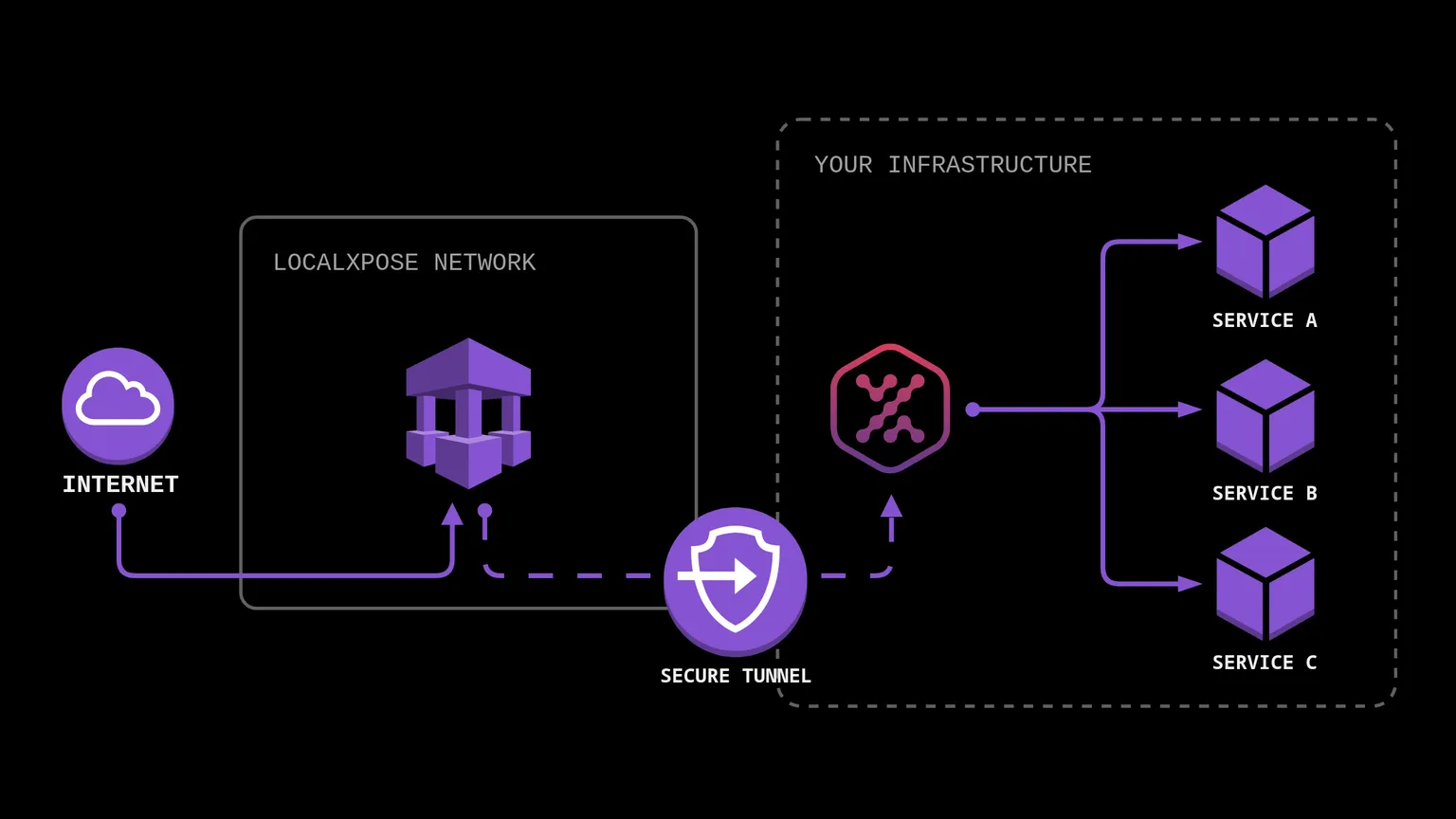
What does port forwarding do for gaming?
This is a common question that is asked by gamers looking to improve their online gaming experience.
Port forwarding is a necessary step to take in order for you to be able to host or join certain multiplayer games that require you to have an open port.
Table of contents
- What does port forwarding do for gaming?
- Is port forwarding necessary for gaming?
- What are the benefits of port forwarding?
- Why is my port forwarding not working?
- What are the risks of port forwarding?
- Can you game without port forwarding?
- How to port forward a minecraft server?
Without wasting any time, let’s explore what port forwarding is and why it matters.
What does port forwarding do for gaming?
If you want to host game servers for popular games like Minecraft, you will need to port forward in order to make your server visible to the outside world.
By port forwarding, you are essentially making a private network accessible to the public by opening up select ports that will allow players to connect to your server.
Port forwarding can be a bit of a daunting task for those who are not familiar with networking, but there are plenty of resources available that can help you through the process.
Port forwarding opens up a specific port on your router, which is then forwarded to the IP address of the device that you want to receive the traffic from.
Port forwarding can also improve your gaming experience as it can reduce lag and latency issues.
For example, if you wanted to play the popular online game Minecraft with your friends, you would need to set up port forwarding on your router in order to do so.
Is port forwarding necessary for gaming?
As home routers use NAT (Network Address Translation), which hides your internal IP address from the outside world, you will need to use port forwarding if you want to host any kind of server, whether it be for gaming or something else.
Port forwarding is also necessary if you want to connect to certain types of games that use dedicated servers, as these require an open port in order to function.
If you are looking to improve your gaming experience, port forwarding is a necessary step to take.
While it may seem like a daunting task, there are plenty of resources available that can help you through the process. Once you have used port forwarding, you will be able to enjoy a better gaming experience with reduced lag and latency issues.
What are the benefits of port forwarding?
Remote Access
Remote access is one of the main benefits of port forwarding.
By forwarding ports, you can grant remote access to your home network from anywhere in the world.
This is especially useful if you want to access files or devices on your home network while you are away, as it eliminates the need for a VPN.
Improved Communication
Another benefit of port forwarding is that it can improve communication between devices on your network.
This is because port forwarding allows you to forward specific ports to specific devices on your network.
For instance, if you wanted to use VoIP (Voice over IP) on your home network, you would need to port forward the necessary ports to the device that is running the VoIP software.
NAT Firewall
You can bypass NAT firewalls by port forwarding.
A NAT firewall is a type of firewall that is typically used in home routers.
NAT firewalls block incoming traffic that is not from devices on the local network.
This can cause problems when trying to connect to certain types of games or servers, as they require an open port in order to function.
By port forwarding, you can bypass the NAT firewall and allow incoming traffic from the game or server that you are trying to connect to.
Why is my port forwarding not working?
There are a few reasons why your port forwarding might not be working.
Use the right IP address
Make sure that you have forwarded the right port to the correct IP address.
If you are unsure of what ports to forward, you can check the documentation for the game or service that you are trying to use.
Check the usage of the port
Make sure that the port you are forwarding is not already in use by another program or service.
If the port is in use, you will need to choose a different port to forward.
Monitor firewall blockages
Make sure that your firewall is not blocking the port that you are trying to forward.
If your firewall is blocking the port, you will need to add an exception for the port in your firewall settings.
What are the risks of port forwarding?
While port forwarding is often useful, it’s important to have an awareness of the possible risks associated with opening up ports on your router.
Potential attacks
First, by opening up ports on your router, you are also opening up your network to potential attacks.
If you forward a port to a device that is not properly secured, it could give attackers access to your home network.
Conflicts with other devices
Second, port forwarding can also cause conflicts with other devices on your network.
If you forward a port that is already in use by another device, it can cause communication problems between the two devices.
Security vulnerabilities
Finally, if you do not properly configure port forwarding, it can also lead to security vulnerabilities on your network.
Can you game without port forwarding?
If you want to learn how to make a GMod server without port forwarding or how to make a Minecraft server without port forwarding, you can use a reverse proxy to expose your localhost to the internet.
This is where LocalXpose comes into play.
LocalXpose is designed to seamlessly expose your localhost to the internet.
Are you ready to get started? Explore the possibilities of LocalXpose today.
How to port forward a minecraft server?
LocalXpose makes it incredibly simple to expose localhost to the internet. With just a few clicks, you can get started. The platform is intended to be straightforward and simple.
You can check this tutorial here or the following detailed tutorial from Stradex Gaming