
ownCloud
Access local ownCloud from the internet
Steps to access local ownCloud from the internet
Step 1: Download LocalXpose
Package manager for Linux
$ snap install localxpose
$ npm install -g loclx
Debian
Ubuntu
Mint
(.deb)
Red Hat
CentOS
Fedora
(.rpm)
Arch Linux
(.pkg.tar.zst)
Binary download for Linux
Step 2: Start your ownCloud server(e.g. http://localhost:8080)
Step 3: Run LocalXpose form your terminal and point it to your ownCloud local address
$
loclx tunnel http --to http://localhost:8080
Access your infrastructure securely without configuring the cloud
LocalXpose will create a secure tunnel to your network, so you can focus on your most important work.

About ownCloud
ownCloud is a file server that enables secure storage, collaboration and sharing. It is convenient to store files in the cloud, so they are available on any device and can be shared with a few clicks.

Quickbooks
Smart, simple online accounting software for small business, track expenses, customise invoices, run reports and even more all from one place.

Flask
Flask is a micro web framework written in Python. It is classified as a microframework because it does not require particular tools or libraries. It has no database abstraction layer, form validation, or any other components where pre-existing third-party libraries provide common functions.
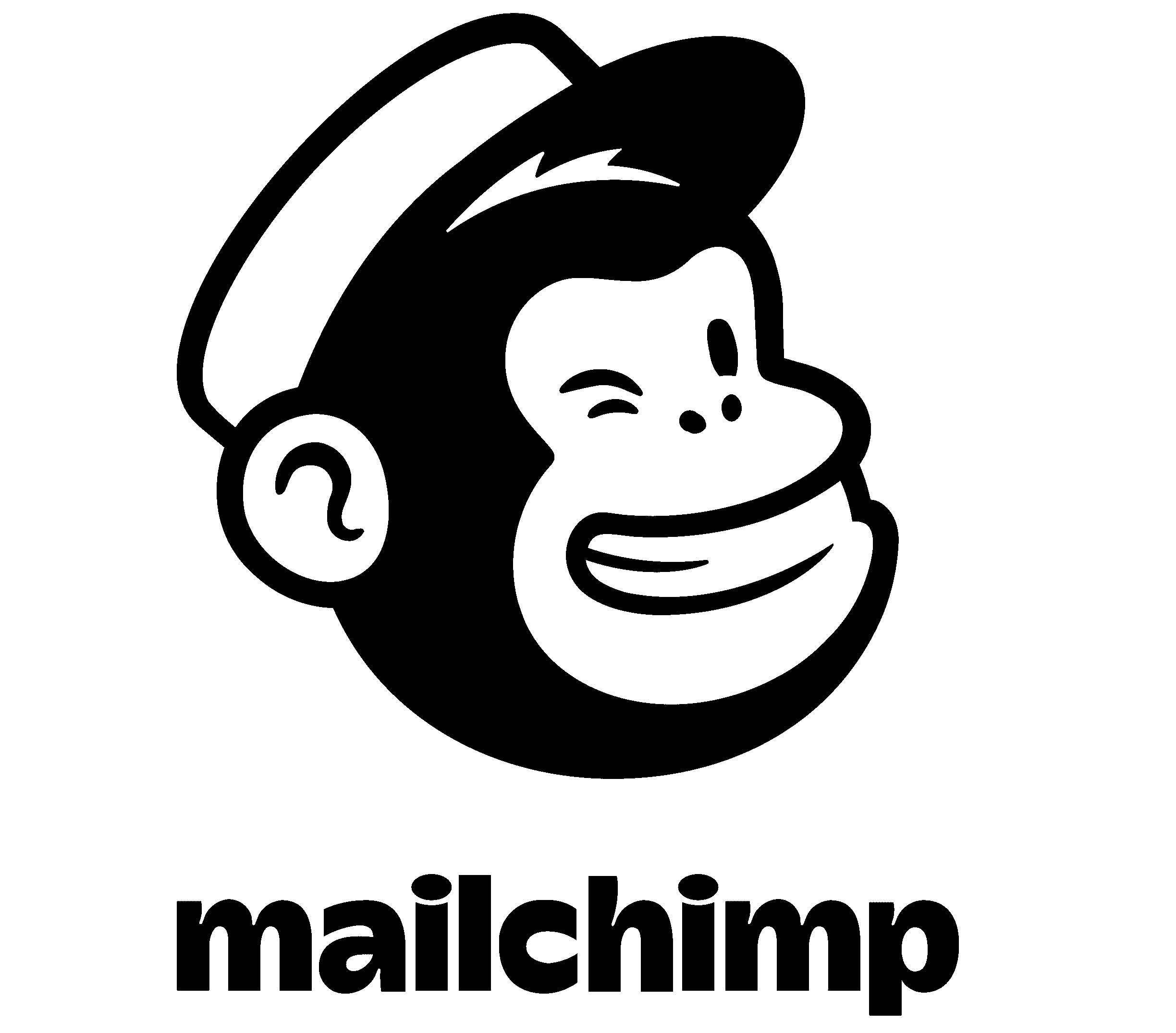
mailchimp
Mailchimp is an all-in-one marketing platform that helps you manage and talk to your clients, customers, and other interested parties.
8 The Green, Dover, Delaware, 19901 USA
hello@localxpose.io
2026 Freeport Cloud, Inc. All rights reserved.
We contribute to Stripe's Climate program!