
Redis
Access local Redis from the internet
Steps to access local Redis from the internet
Step 1: Download LocalXpose
Package manager for Linux
$ snap install localxpose
$ npm install -g loclx
Debian
Ubuntu
Mint
(.deb)
Red Hat
CentOS
Fedora
(.rpm)
Arch Linux
(.pkg.tar.zst)
Binary download for Linux
Step 2: Start your Redis server(e.g. localhost:6379)
Step 3: Run LocalXpose form your terminal and point it to your Redis local address
$
loclx tunnel tcp --port 6379 --to localhost:6379
Access your infrastructure securely without configuring the cloud
LocalXpose will create a secure tunnel to your network, so you can focus on your most important work.

About Redis
Redis is an in-memory data structure store, used as a distributed, in-memory key–value database, cache and message broker, with optional durability. Redis supports different kinds of abstract data structures, such as strings, lists, maps, sets, sorted sets, HyperLogLogs, bitmaps, streams, and spatial indices.

Hikvision
Hikvision produce a vast range of CCTV cameras and equipment, including IP cameras, HD analog cameras, management and analytics software, alarm systems, and many other assistive surveillance equipment.

Slack
Slack is a messaging app for business that connects people to the information they need. By bringing people together to work as one unified team, Slack transforms the way organizations communicate.
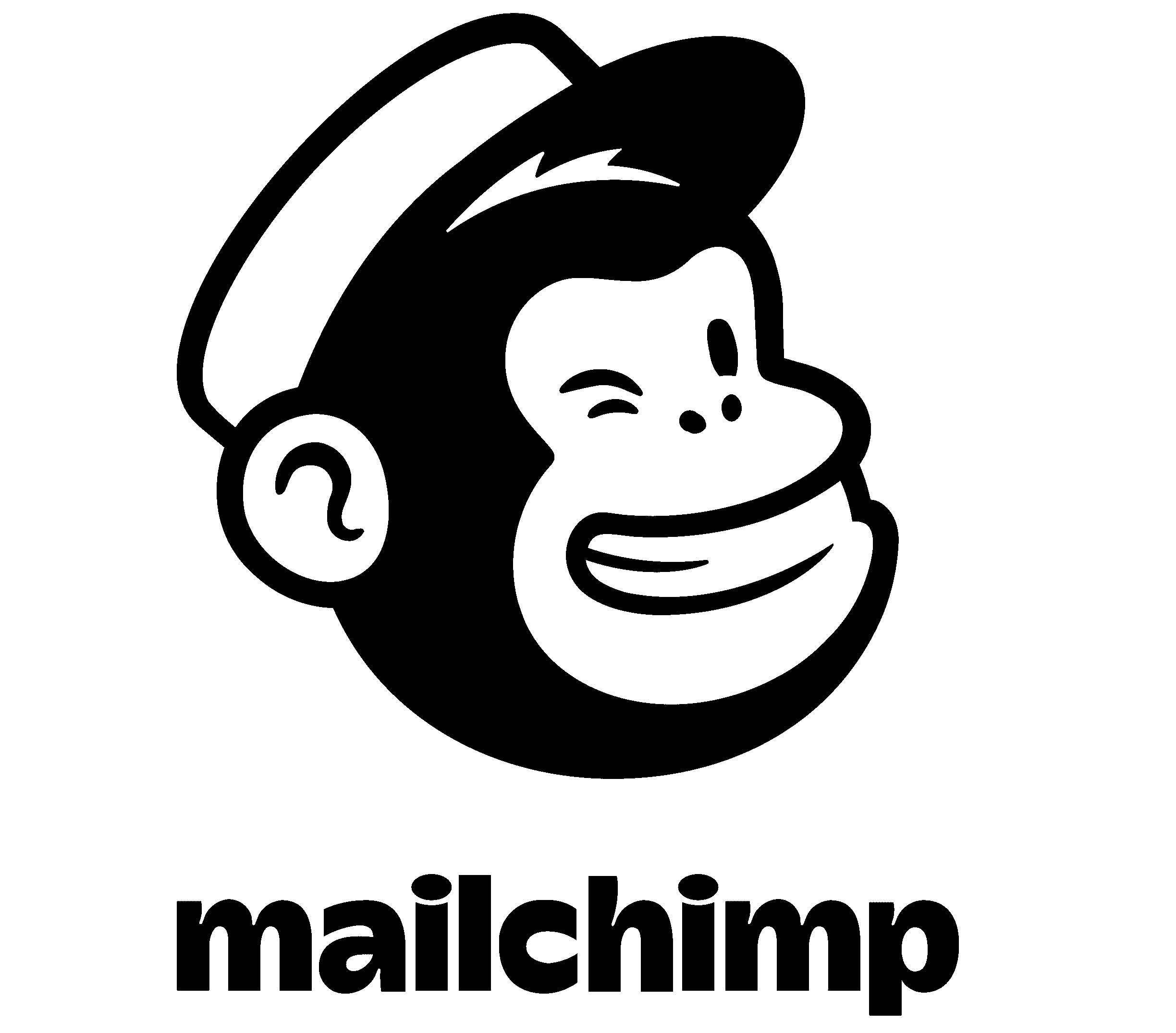
mailchimp
Mailchimp is an all-in-one marketing platform that helps you manage and talk to your clients, customers, and other interested parties.
8 The Green, Dover, Delaware, 19901 USA
hello@localxpose.io
2026 Freeport Cloud, Inc. All rights reserved.
We contribute to Stripe's Climate program!