
XAMPP
Access local XAMPP from the internet
Steps to access local XAMPP from the internet
Step 1: Download LocalXpose
Package manager for Linux
$ snap install localxpose
$ npm install -g loclx
Debian
Ubuntu
Mint
(.deb)
Red Hat
CentOS
Fedora
(.rpm)
Arch Linux
(.pkg.tar.zst)
Binary download for Linux
Step 2: Start your XAMPP server(e.g. http://localhost:80)
Step 3: Run LocalXpose form your terminal and point it to your XAMPP local address
$
loclx tunnel http --to http://localhost:80
Access your infrastructure securely without configuring the cloud
LocalXpose will create a secure tunnel to your network, so you can focus on your most important work.

About XAMPP
XAMPP is a free and open-source cross-platform web server solution stack package developed by Apache Friends, consisting mainly of the Apache HTTP Server, MariaDB database, and interpreters for scripts written in the PHP and Perl programming languages.

Twilio
Twilio is a customer engagement platform used by hundreds of thousands of businesses and more than ten million developers worldwide to build unique, personalized experiences for their customers.
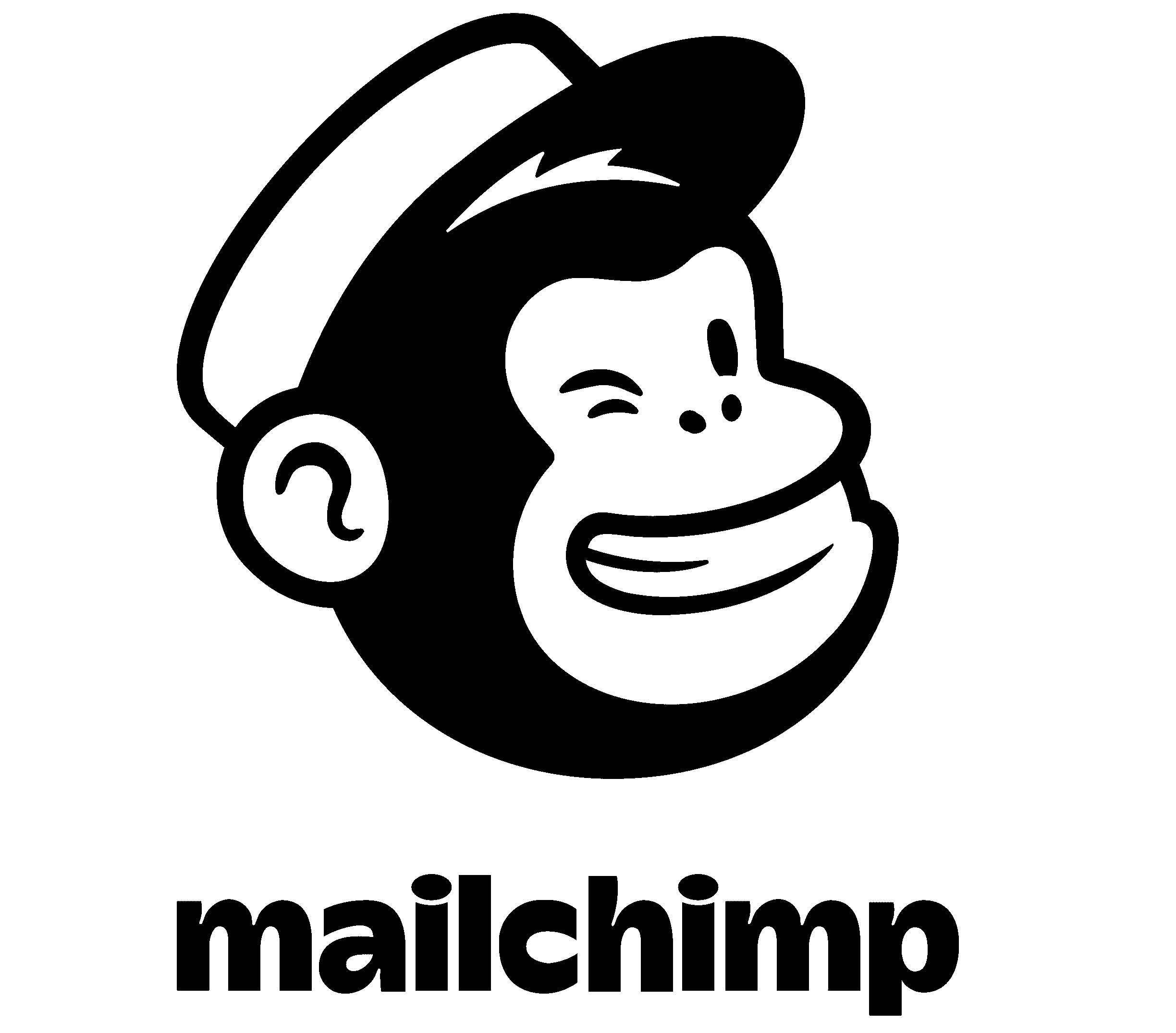
mailchimp
Mailchimp is an all-in-one marketing platform that helps you manage and talk to your clients, customers, and other interested parties.

HubSpot
HubSpot's free CRM powers your customer support, sales, and marketing with easy-to-use features like live chat, meeting scheduling, and email tracking.
8 The Green, Dover, Delaware, 19901 USA
hello@localxpose.io
2026 Freeport Cloud, Inc. All rights reserved.
We contribute to Stripe's Climate program!