How To Host RogueLands Multiplayer (Port Forwarding For Games)
Learn how to set up game port forwarding for RogueLands, manage localhost game ports, and use LocalXpose for secure, smooth, and reliable online gameplay.
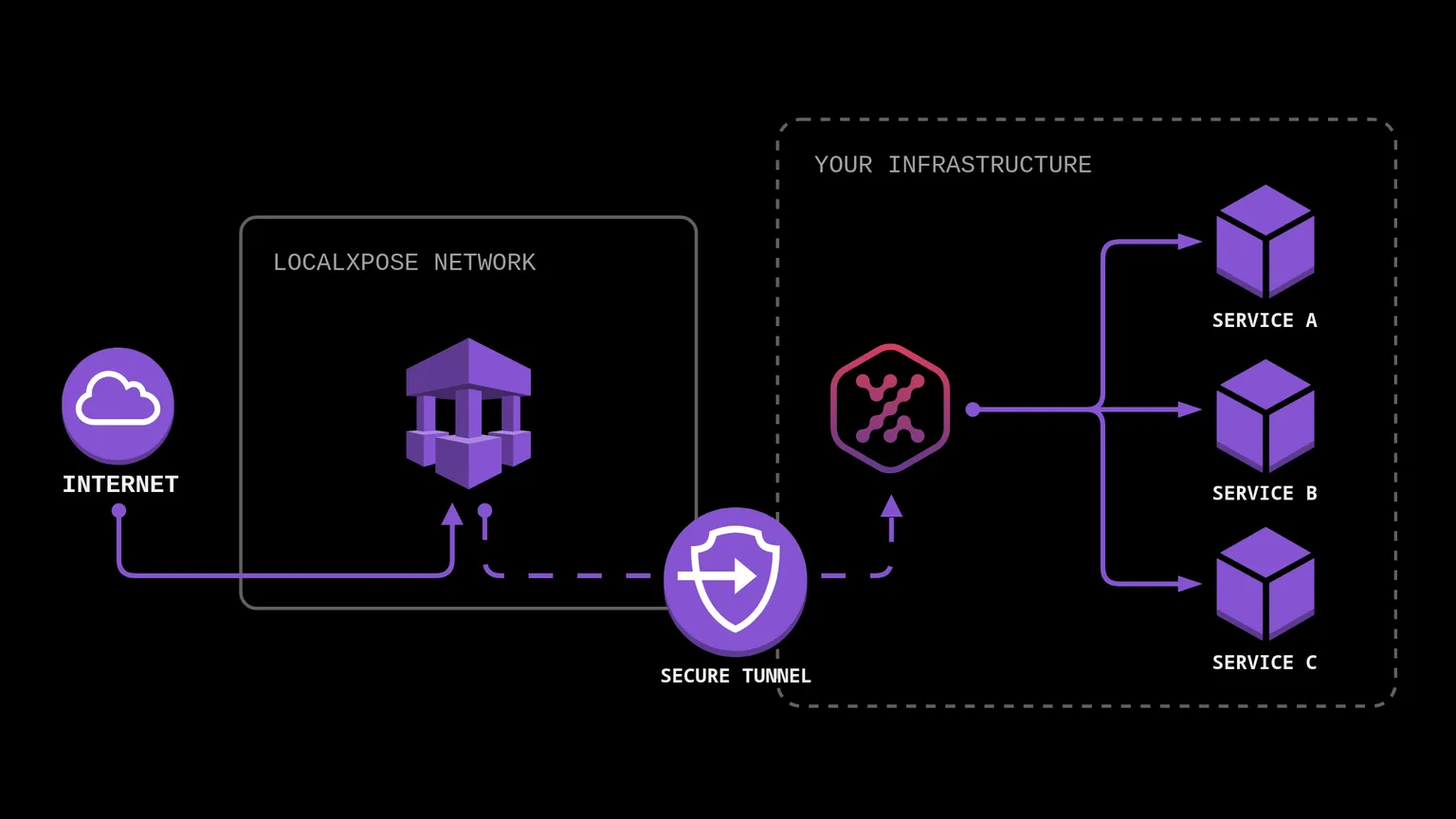
Do you know how to port forward RogueLands? If not, don’t worry, because we’re here to help.
Port forwarding is the process of opening specific ports on your router - which enable you to connect over the internet with other devices. When playing online games or using applications such as voice over IP (VoIP), port forwarding is often a necessary component. In the case of multiplayer games like RogueLands, it’s essential.
Table of contents
- How To Host A RogueLands Server (What’s The Solution?)
- Port Forwarding For Games (Why Does It Matter?)
- Port Forwarding For Gaming (Is It Necessary?)
- RogueLands Without Port Forwarding (Is It Possible?)
- RogueLands Port Forwarding (How To Get Started)
Without wasting any time, let’s dive straight in.
How To Host A RogueLands Server (What’s The Solution?)
Old-school port forwarding is necessary if you want to host your own RogueLands server. With the right solution for port forwarding in your corner, you can quickly and easily open the ports you need.
In a nutshell, port forwarding redirects a communication request from one address and port number combination to another. This is often done to allow communication between two devices that wouldn’t be able to communicate with each other otherwise. It’s also known as port mapping.
If you want to host your own RogueLands server, you’ll need to utilize port forwarding.
Port Forwarding For Games (Why Does It Matter?)
If you’re a gamer, you’ve probably heard of port forwarding before. Port forwarding is essential for online gaming. Without port forwarding, you wouldn’t be able to connect to game servers with other players online.
Port forwarding allows you to forward ports from your router to your computer. This is necessary because most routers block incoming connections by default. By opening specific ports, you can allow communication from external sources.
Port Forwarding For Gaming (Is It Necessary?)
Port forwarding is a necessary evil for gamers. It’s far from the most fun thing in the world, but it’s an important part of playing games online. Fortunately, there are ways to make port forwarding easier.
With the right solution, you can open the ports you need with just a few clicks. LocalXpose enables you to use a reverse proxy to expose your localhost to the internet. Through a secure tunnel, you can access your localhost as if it was a publically accessible server.
RogueLands Without Port Forwarding (Is It Possible?)
For multiplayer games, port forwarding is a must. There’s no way around it. If you want to play RogueLands with your friends, you’ll need to forward the correct ports. Fortunately, port forwarding is easy with the right solution.
LocalXpose enables you to expose your localhost to the internet and participate in multiplayer games without any hassle. This type of solution is a must-have for any serious gamer. LocalXpose enables you to use a reverse proxy to expose your localhost to the internet. Through a secure tunnel, you can access your localhost as if it was a publically accessible server.
This is the easiest way to get started with port forwarding for RogueLands.
RogueLands Port Forwarding (How To Get Started)
Port forwarding for gaming is straightforward with access to the right tool. Using LocalXpose, you can leverage a reverse proxy to expose your localhost to the internet. LocalXpose is designed to seamlessly expose your localhost to the internet.
Are you ready to get started? Explore the possibilities of LocalXpose today.