T-Mobile Port Forwarding: Complete Setup Guide
Learn how to port forward T-Mobile Home Internet, bypass CGNAT, change NAT type, and optimize your connection for gaming, servers, and remote access securely.
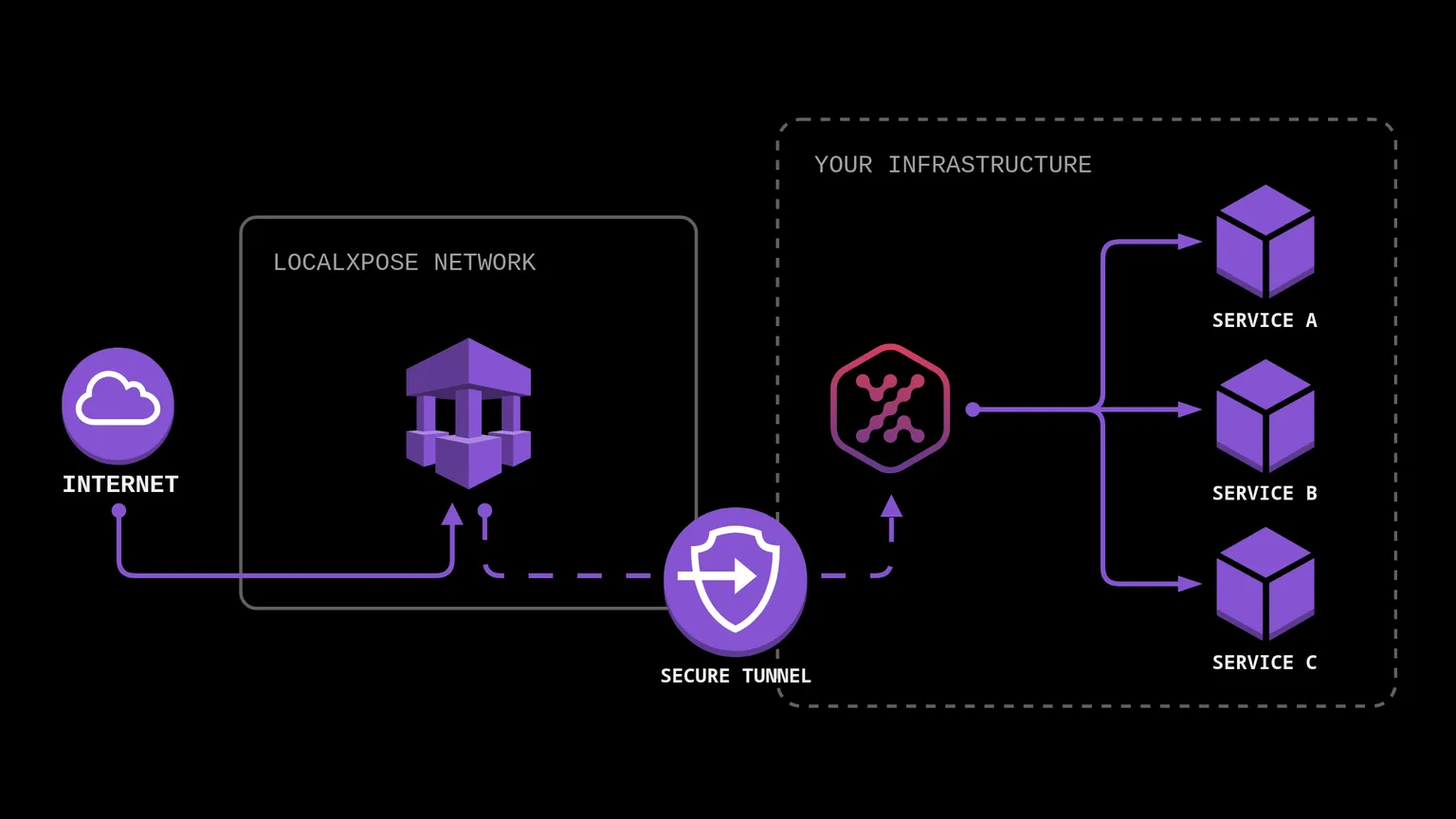
Is T-Mobile home internet port forwarding possible?
T-Mobile uses CG-NAT (Carrier-Grade Network Address Translation) - which blocks unsolicited inbound traffic. This means that you will not be able to receive any inbound traffic (including port forwarding) unless it is initiated from within your local network.
If you require inbound traffic, we recommend using a reverse proxy solution which will allow you to expose your localhost to the internet.
This way, you can bypass T-Mobile’s CG-NAT and receive the traffic you need.
Straight off the bat, here are a few key takeaways:
- Port forwarding is essential for hosting webserver, home IoT devices and online games.
- T-Mobile home internet uses CG-NAT - which makes this challenging.
- It’s possible to bypass CG-NAT with a reverse proxy.
- You can create a reverse proxy with a tool like LocalXpose.
Table of contents
- T-Mobile Port Forwarding (What Is It?)
- Port Forwarding T-Mobile Home Internet (Key Use Cases)
- Does T-Mobile home internet block ports?
- Does T-Mobile Home internet allow port forwarding?
- What is CG-NAT (Carrier-Grade Network Address Translation)?
- Is T-Mobile home internet good for gaming?
- T-Mobile Home Internet Port Forwarding (Final Thoughts)
Let’s explore this further.
T-Mobile Port Forwarding (What Is It?)
Port forwarding is the process of opening a specific port or range of ports on your router or modem to allow inbound traffic from the Internet.
For instance, if you want to host a game server or web server on your home network, you’ll need to port forward to allow others to connect.
Port forwarding can be a bit tricky, but with access to the right solution, it’s not too much trouble.
Using LocalXpose, you can expose your localhost to the internet through a reverse proxy.
By doing this, you can receive traffic from anywhere worldwide, without having to worry about port forwarding or NAT.
In minutes, you can be up and running and receiving traffic from anywhere in the world.
Port Forwarding T-Mobile Home Internet (Key Use Cases)
For gamers, port forwarding is essential for hosting a game server or connecting to one.
If you want to play with friends online, you’ll need to port forward to allow them to connect to your game server.
For web developers, port forwarding can be used to test web applications on your localhost before pushing them live.
If you need to receive traffic from the internet, port forwarding is the way to do it.
LocalXpose makes it easy to create a reverse proxy and expose your localhost to the world.
This is a must-have for web developers and gamers alike.
Does T-Mobile home internet block ports?
T-Mobile home internet uses CG-NAT, which blocks all unsolicited inbound traffic.
This includes port forwarding.
However, with a reverse proxy solution like LocalXpose, you can bypass T-Mobile’s CG-NAT and receive traffic from anywhere in the world.
LocalXpose is the easiest way to expose your localhost and receive traffic from the internet.
Does T-Mobile Home internet allow port forwarding?
No, T-Mobile home internet does not allow port forwarding.
However, with a reverse proxy solution like LocalXpose, you can bypass T-Mobile’s CG-NAT and receive traffic from anywhere in the world.
T-Mobile home internet cannot facilitate port forwarding because it uses CG-NAT.
What is CG-NAT (Carrier-Grade Network Address Translation)?
CG-NAT (Carrier-Grade Network Address Translation) is a form of NAT that is used by ISPs.
CG-NAT blocks all unsolicited inbound traffic, including port forwarding.
This is a major source of frustration for gamers and developers who need to receive inbound traffic.
Is T-Mobile home internet good for gaming?
It all depends on the type of games you want to play.
Multiplayer self hosted games require port forwarding to function properly.
Since T-Mobile home internet uses CG-NAT, it cannot facilitate port forwarding.
This means many find online multiplayer gaming challenging with T-Mobile home internet.
Although, it is possible to open ports behind CG-NAT on T-Mobile home internet using a tool like LocalXpose.
T-Mobile Home Internet Port Forwarding (Final Thoughts)
With LocalXpose in your corner, you can easily expose your localhost and receive traffic from anywhere in the world, without T-Mobile’s CG-NAT getting in the way.
LocalXpose is the easiest way to get around T-Mobile’s block on port forwarding.
The best bit?
You can get started with this reverse proxy solution for free.
That’s right, you can get the ball rolling with no further commitments.
Are you ready to get started? Explore the possibilities of LocalXpose today.