GUI
Intuitive GUI Management: Simplify tunnel control with LocalXpose's user-friendly graphical interface for effortless management.
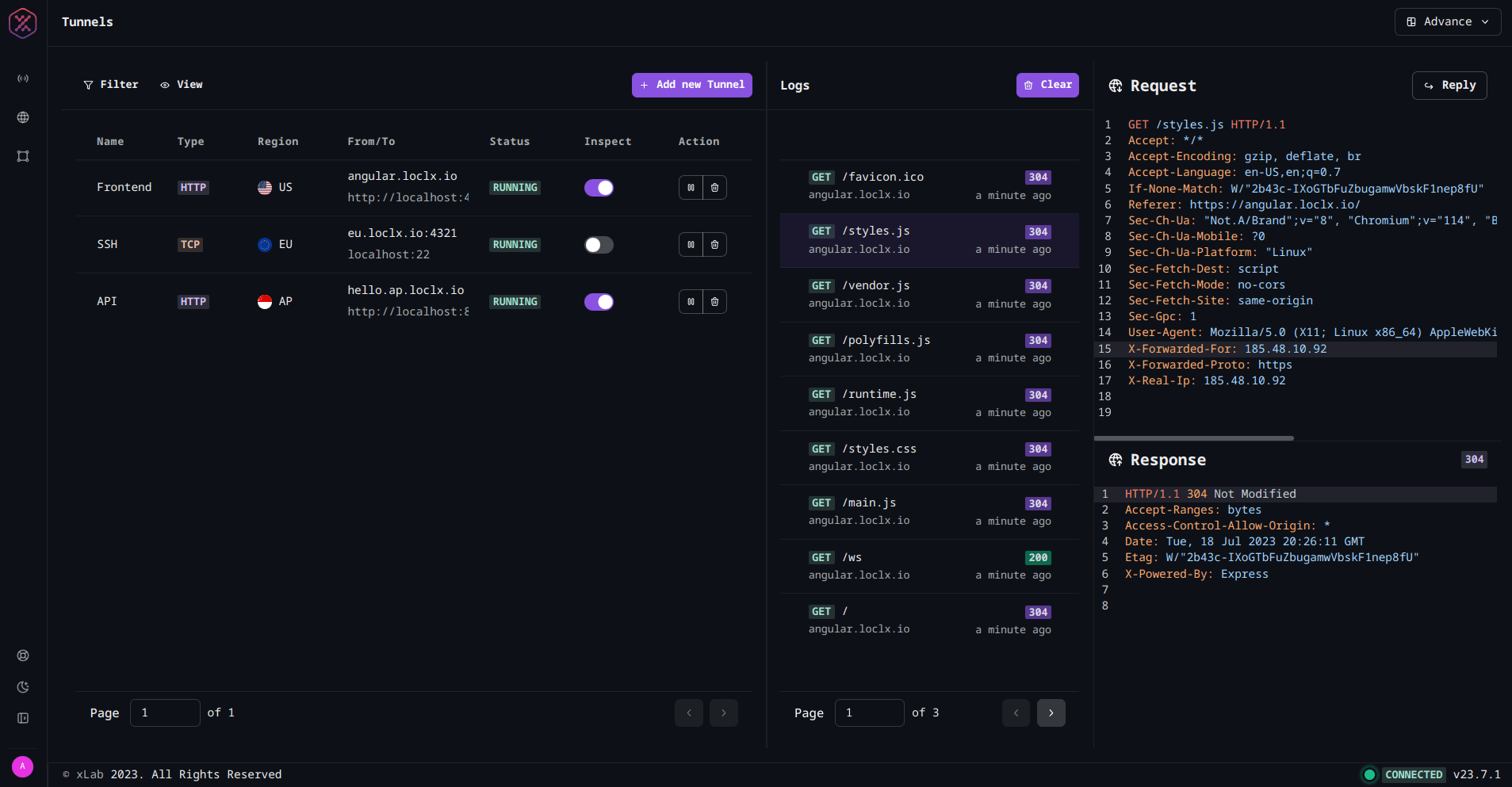
Usage
Starting the GUI version is either by double clicking the binary downloaded from here (opens in a new tab) or from the terminal like
loclx guiThe above command will start listening on localhost:54537, navigate to this address through your browser.
Accessing the GUI version from another machine or network will require changing the listening address from localhost to your public interface for example:
loclx gui --address 0.0.0.0:54537