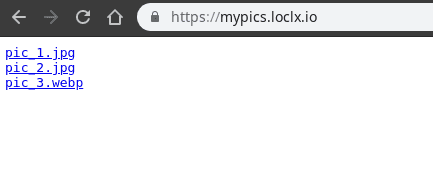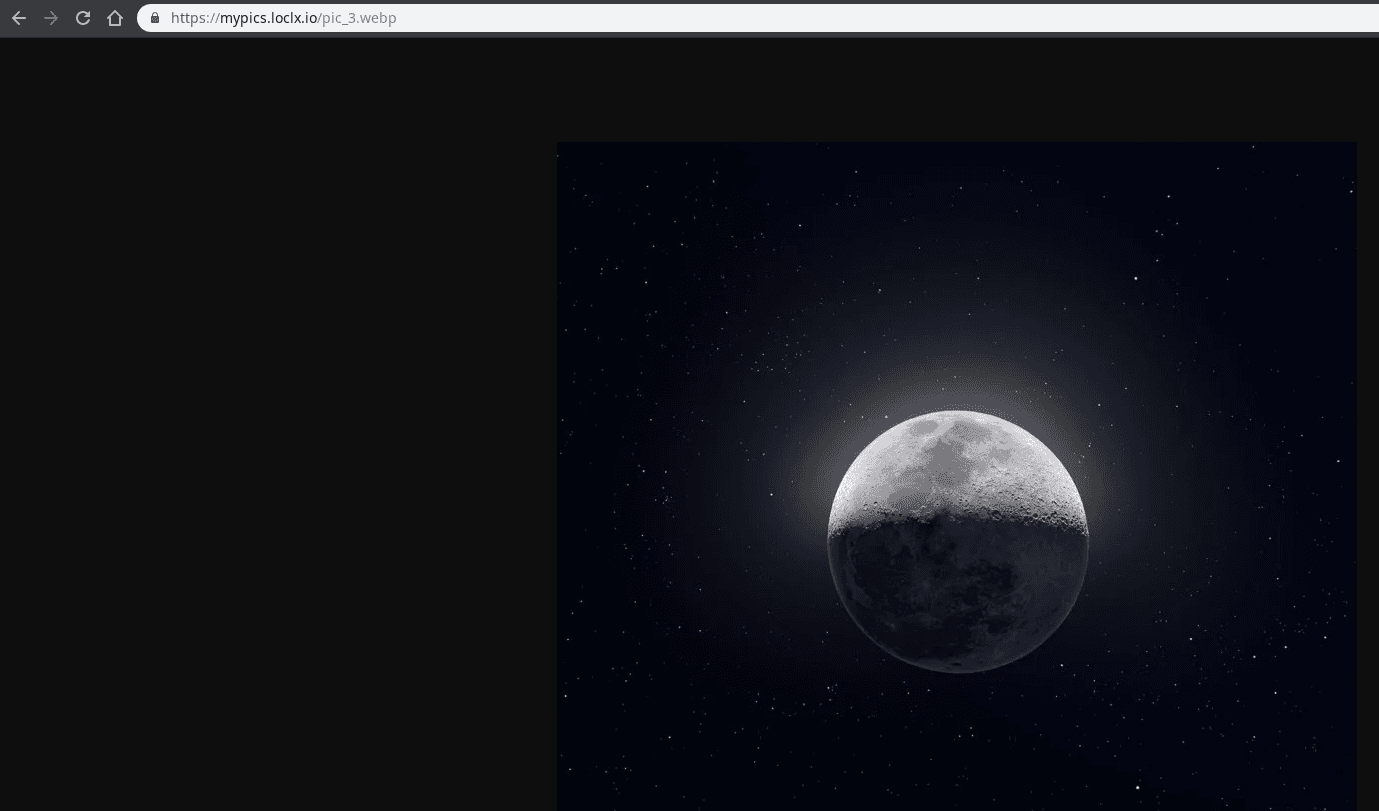1. Prepare the files
We have some private pictures that we want to share to our friends without uploading them to the cloud, just share them directly from our machine.
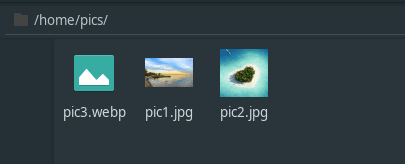
2. Start a file server
loclx tunnel http --subdomain mypics --basic-auth user:pass --file-server /home/picsAfter creating the tunnel we can share the link to our friends, they need to enter the username and password for the protected tunnel as follow
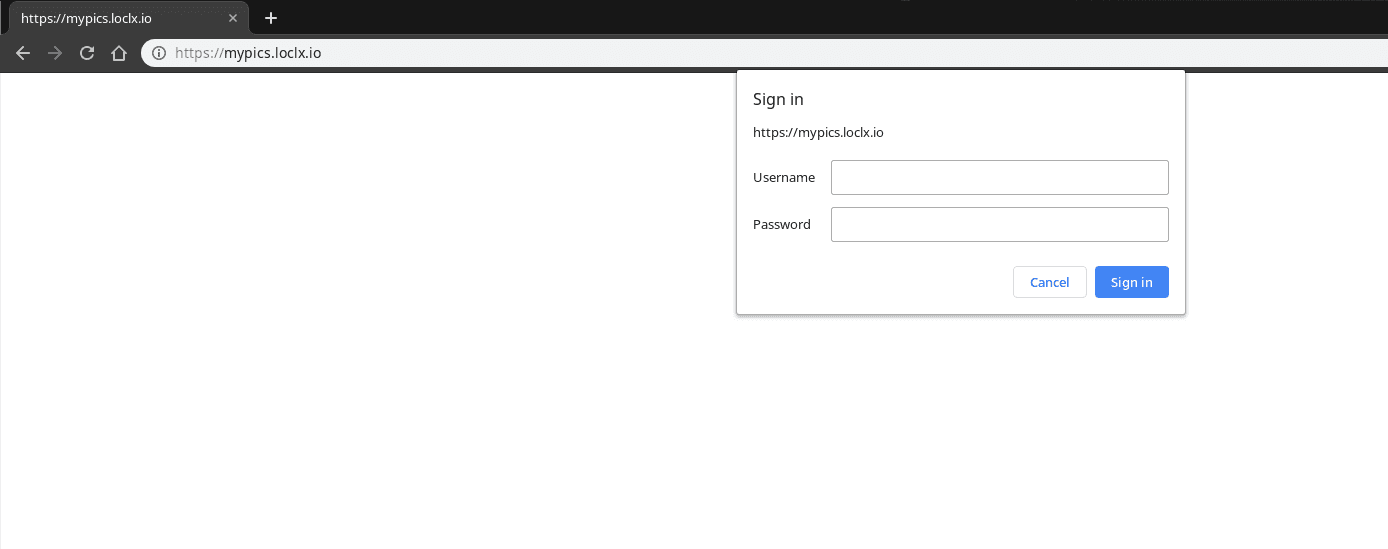
If the username and password are correct, they can see the listing of files you shared