Open Source backend (opens in a new tab) for your next SaaS and Mobile app in 1 file, consisting of embedded database (SQLite) with realtime subscriptions, built-in users management, convenient dashboard UI and simple REST-ish API.
Explore the documentation (opens in a new tab) to see all the features and capabilities of PocketBase.
Prerequisites
Step 1 - Start PocketBase service
./pocketbase serve
# > Server started at: http://localhost:8090
# - REST API: http://localhost:8090/api/
# - Admin UI: http://localhost:8090/_/Step 2 - Create admin account
Navigate to http://localhost:8090/_/ and fill the required fields.
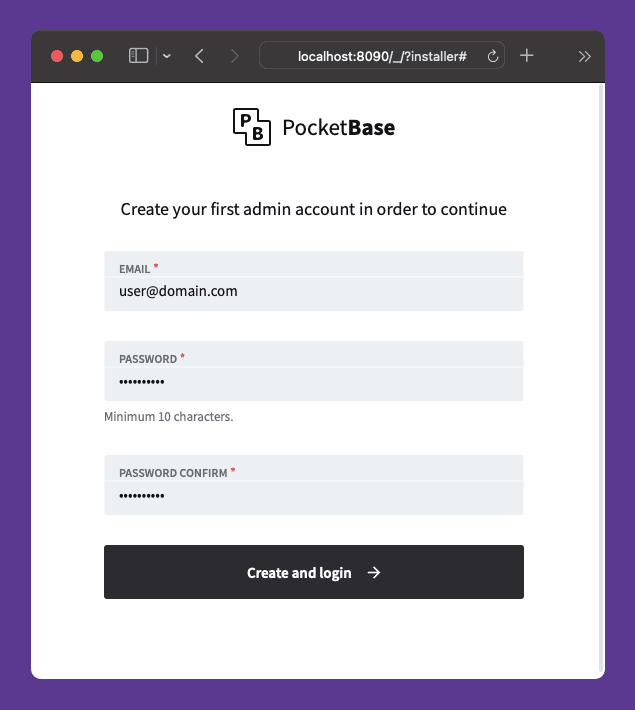
Step 3 - Create a collection with some records (optional)
Create collection for example post collection:
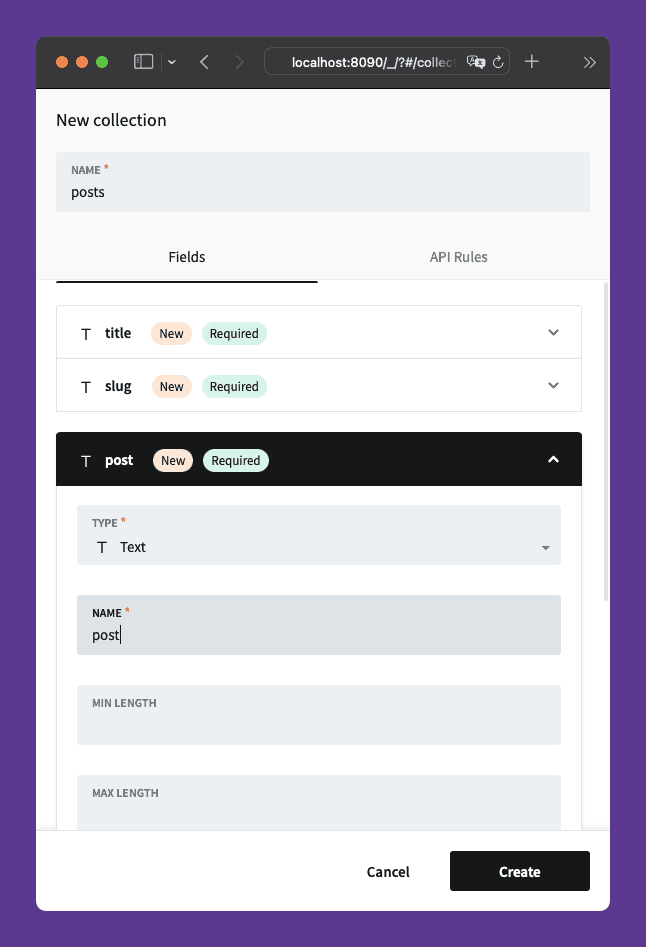
Add some posts:
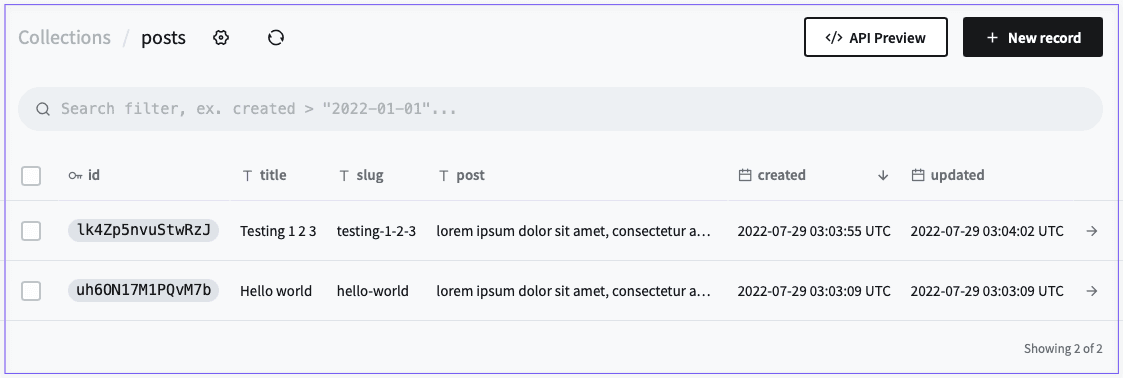
Step 4 - API access
Grant access to API list action:
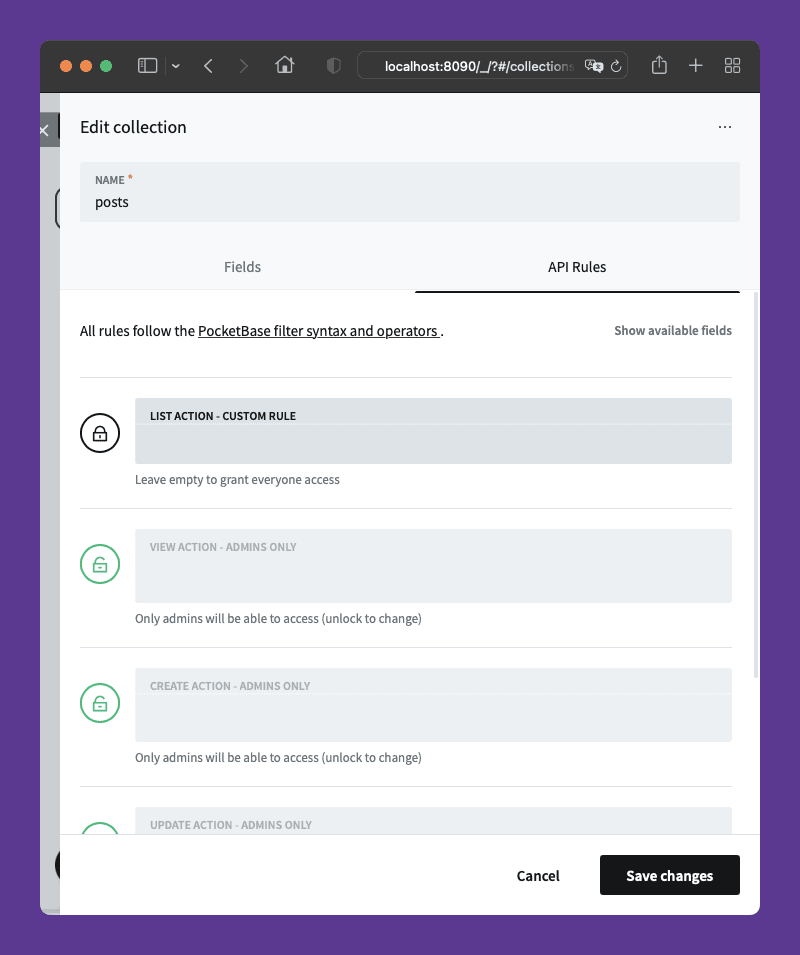
Confirm API access via localhost:
curl http://localhost:8090/api/collections/posts/recordsJSON result (example):
{
"page": 1,
"perPage": 30,
"totalItems": 2,
"items": [{
"@collectionId": "WvcPifBVEqtFagS",
"@collectionName": "posts",
"created": "2022-07-29 03:03:09.326",
"id": "uh6ON17M1PQvM7b",
"post": "lorem ipsum dolor ... bibendum ... donec suscipit.",
"slug": "hello-world",
"title": "Hello world",
"updated": "2022-07-29 03:03:09.326"
}, {
"@collectionId": "WvcPifBVEqtFagS",
"@collectionName": "posts",
"created": "2022-07-29 03:03:55.468",
"id": "lk4Zp5nvuStwRzJ",
"post": "lorem ipsum dolor sit amet, consectetur adipiscing elit. morbi bibendum commodo congue. vivamus efficitur aliquam felis, id viverra eros blandit sit amet. nam feugiat purus ac sem aliquam, sit amet dictum dui bibendum. sed tincidunt porttitor odio at feugiat. cras sed viverra libero. suspendisse potenti. nulla eu ullamcorper quam, in tempus nulla. quisque accumsan euismod finibus.\r\n",
"slug": "testing-1-2-3",
"title": "Testing 1 2 3",
"updated": "2022-07-29 03:04:02.263"
}]
}Step 5 - Access PocketBase API from the internet
Create HTTP tunnel and forward the traffic to local PocketBase address.
loclx tunnel http --to localhost:8090which results:
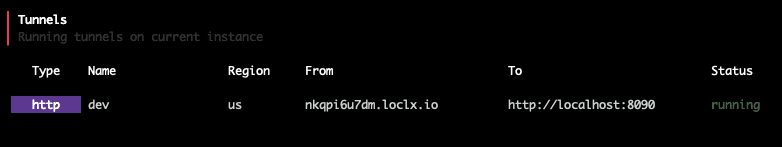
Test API access via loclx.io sub-domain:
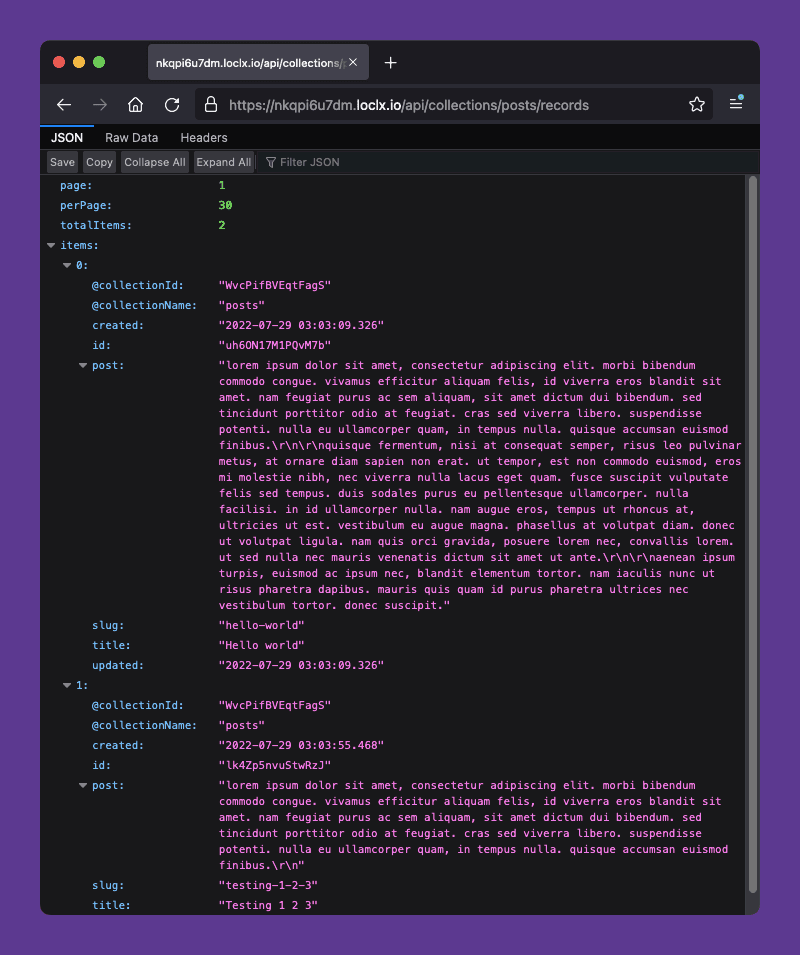
You can also utilize the PocketBase Javascript SDK (pocketbase/js-sdk (opens in a new tab)) to consume the API.